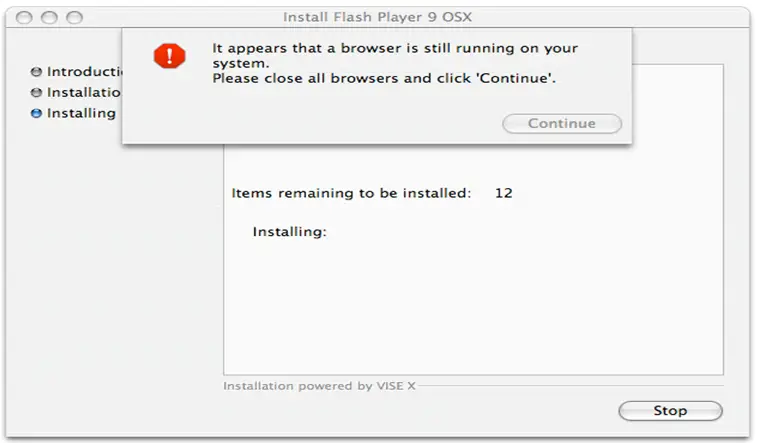I want to install the update flash player which is the product of ADOBE, but I am constantly facing an error message [screen shot is here]
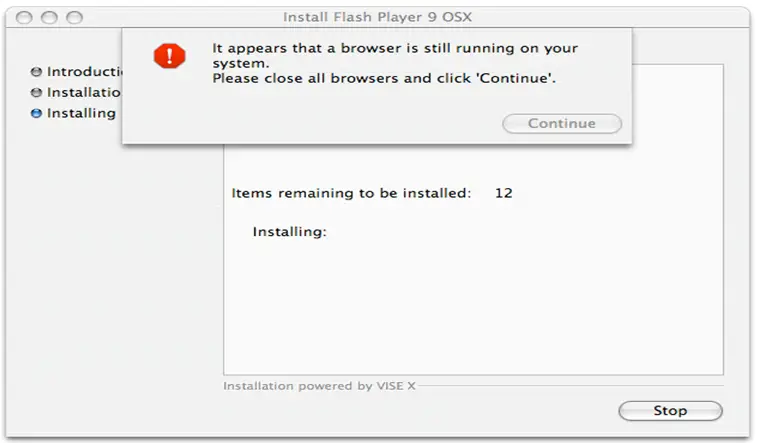
It appears that a browser is still running on your system.
Please close all browsers and click ‘continue’
This is very difficult to me that how to identify the actual problem, anyone to please tell me about the actual problem domain and its remedy for the solution.
I will be very thankful to you.
Thanks in advance.
UPDATING FLASH PLAYER [ADOBE] ERROR

Hi Steve,
Your problem maybe that an Internet Browser (such as Safari or Firefox) was running while you were trying to install Adobe Flash Player. To solve this problem, please close any program that you have open. This will help in smooth installation of your Adobe Flash Player.
If the above suggestion does not help, restart your computer and install the Adobe Flash Player before opening any other programs.
In the last case scenario, there may be a problem with your Adobe Installer, so I would recommend you to download a different installer from the Flash Player Download Page.
Regards
UPDATING FLASH PLAYER [ADOBE] ERROR

Hello Steve,
During the update are you trying to close the application or making an attempt to quit the browser window? Sometimes the application you close is still running at the back end. The solution is simple for this error message just follow the steps mentioned below.
1. Open task manager and end all the useless running programs / applications. Make sure you also end the explorer as well.
2. Go to Adobe official website and download the latest flash player.
3. Install again.
You will no longer see the error again.
UPDATING FLASH PLAYER [ADOBE] ERROR

I think that is the old version. You should install the new version. Adobe flash players are new version available. Now available on flash Player 11.6.602.175 Beta. Just click this link and install this software: https://get.adobe.com/flashplayer/
Otherwise, Windows will install the new and try the same process.