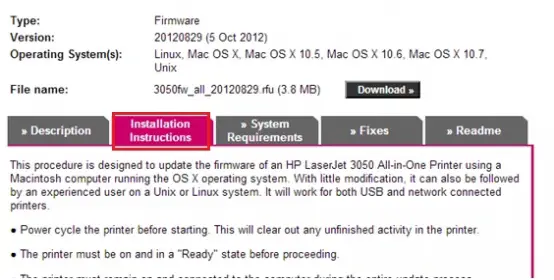Hi, I am using HP 3050 Laserjet printer with my PC. My firmware of that printer is an old version. How can I update my firmware hp 3050 laserjet printer? Please can you suggest me an easy way to do it?
Update my firmware hp 3050 laserjet printer

Hi,
For you to update you HP 3050 Laserjet printer you can try these steps:
1. Check you operating system version. Like for example you are using Macintosh System. To check the version below is the screenshot.

2. Then check in the HP web site if the Firmware is available to download.


3. And then follow the steps indicated in the installation instruction. Please make sure that you follow each step for you not to encounter errors while installing and updating.
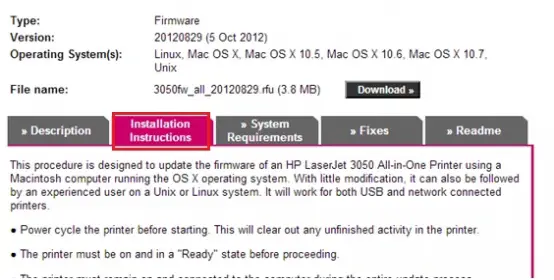
Update my firmware hp 3050 laserjet printer

Hi Warren Donaldson,
Supports most of the available Operating Systems (32bit or 64 bit), can be updated through USB connection.
It also has instructions on the website on how to Flash the Firmware of your printer.
Hope this helps you in updating your printer's firmware.
Thanks