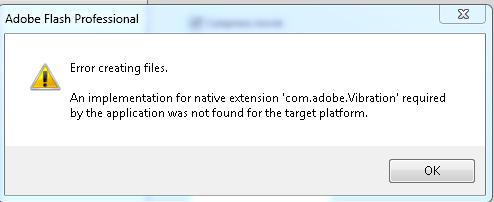Hello there,
I love this Adobe Flash Professional software and I do lot of work. After the system upgrade I am facing a problem with Adobe Flash. When I try to create a file in Adobe Flash I ended with the below error message. I thinkit is missing some file in the computer. How to fix the error? Please help me. Thanks a lot.
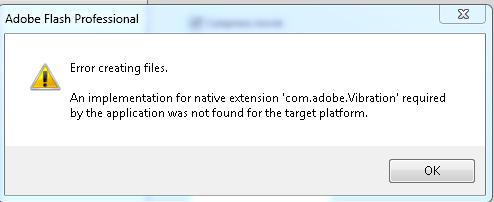
Error creating files.
An implementation for native extension ‘com.adobe.Vibration’ required by the application was not found for the target platform.
Update error with Adobe Flash Professional software

I think you forgot to reinstall all applications after you upgraded your operating system. This is the right way to do it after upgrading an operating system let’s say from Microsoft Windows Vista to Microsoft Windows 7. This is done to activate all the programs again on the new operating system. They will remain inactive and will not work if you don’t reinstall the programs.
Since your problem is with Adobe Flash Professional, uninstall it, restart your computer, and install it back. This normally fixes the problem. But if the problem continues, check again if Adobe Flash Professional is still compatible with your present operating system. It is possible that your present version is no longer compatible and you need to do an upgrade also.
Since you did not mention what version of Adobe Flash Professional you are using, visit Adobe Flash Professional System Requirements to check it yourself. Verify that your computer is compatible and it meets all the requirements of Adobe Flash Professional. If it is compatible, just upgrade your copy to the latest version.