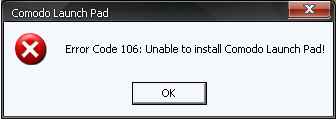Hello friends, I have a problem to install Comodo. When I try to install a Comodo personal firewall I get an error code 106 saying, that it cannot install the Comodo launch pad. When I press ok, another error comes up (003 this time) saying it’s going to roll back the installation and that I did not have privileges to install.
Can anyone help?
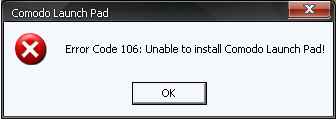
Comodo Launch Pad
Error Code 106: Unable to install Comodo Launch Pad!
OK
Update Error 106 in Comodo

Hello,
You are possibly logged in as a user with restricted privileges. I would suggest trying installing the application using the system administrator, in order to do so log out and login as local administrator. If for some reason you cannot logout and want to work please re-run the installer by right clicking and selecting the option where it says “Run as Administrator”.
HTH!
Update Error 106 in Comodo

Hello William A Wiliams ,
You have to be sure you that you have:
1. Run program as administrator
2. Sign in as administrator
3. Do not use Internet Explorer as default browser (this doesn't mean that you have to disable IE)
4. Uninstall and then reinstall the app (try to update it after installation, or try to download the latest version)
5. If problem still present, you may contact technical support team of Comodo.