Unknown file format or file not found

Can someone help me please?
I have installed the latest version of Irfanview on my PC.
When I try to copy an image, I got an error message saying that
D:My DocumentsPbitsobit2.bmp: Can’t read file header!
Unknown file format or file not found!
(For Unicode file names please activate the Unicode Plugin in ‘Properties->Language’)
I have checked the Plugin properties and it is checked to load when Irfanview starts up.
Am I missing something?
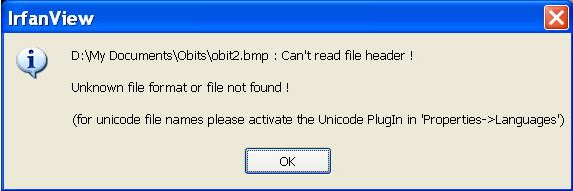
IrfanView
D:My DocumentsPbitsobit2.bmp: Can’t read file header!
Unknown file format or file not found!
(For Unicode file names please activate the Unicode Plugin in ‘Properties->Language’)











