An unknown error occurred with Astute Graphics on MAC OS

Hello,
An error occurred when I am working with Astute Graphics on MAC OS. This error message is not so descriptive, it’s an unknown error. It appears whenever I click virtually in the art board. I tried the usual method by reinstall adobe Illustrator and then reinstalling VectorScribe, but no luck in my side. Help to rectify this error and continue my work.
Image of the Error
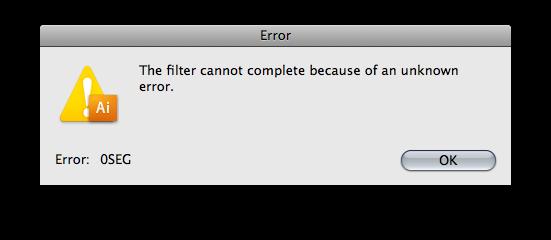
Error Message in the Image
Error
The filter cannot complete because of an unknown error.
Error: 0SEG











