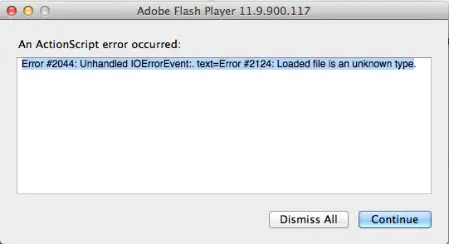Hi Pro,
While I am working with Adobe Flash Player in the middle of my work, I stuck up with an error message. This error message gives me two options to dismiss all or continue but nothing seems to fix my problem. How do I fix the problem? Someone please help me solve this error message. Your help is great. Thanks.
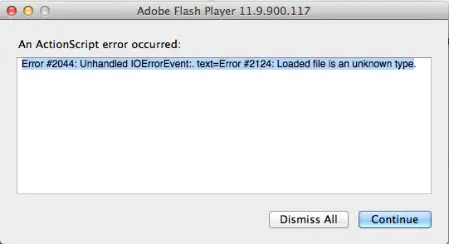
Adobe Flash Player 11.9.900.117
An ActionScript error occurred:
Error #2044: Unhandled IOErrorEvent: text=Error #2124: Loaded file is an unknown type
Unknown Adobe Flash ActionScript error occurred

I think clicking Continue will further throw an error because the file you selected in your project is not a flash media or is not in a flash file format. If your program loads a particular script that in turn loads a flash media file, make sure the file is in the correct format.
Flash file formats are commonly in the form or uses the FLV [.flv] or SWF [.swf] extension names. Check the file again that your script loads then verify that it is really a flash file. If not or you are not sure, convert the file first into flash format and then replace the previous file.
To make sure the process will be smooth, use the latest version of Adobe Flash Player. Download the latest version from Adobe Flash Player 13 for Mac. It supports Mac OS X 10.6 Snow Leopard, 10.7 Lion, 10.8 Mountain Lion, and 10.9 Mavericks. If this link fails, visit Adobe Flash Player Other Versions.