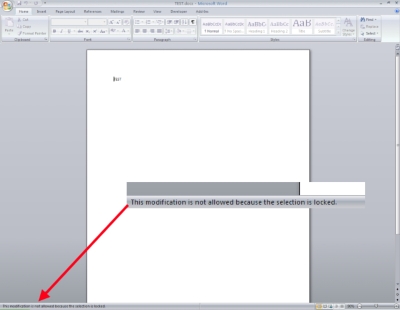Asked By
Steveen
200 points
N/A
Posted on - 06/01/2011

I work as secretary in a government institution and have lots of clerical work to be done within the day. This problem occurs just yesterday when I used the MS WORD 2007. When i started to hit the key on the keyboard, the letters on the MS WORD is not functioning and it's says an error link as what you have seen below:
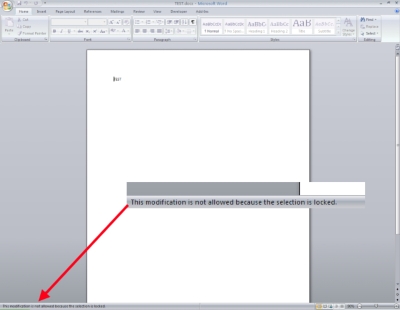
This modification is not allowed because the selection is locked.
What's this? I didn't touch anything on the keyboard but why is it the error appeared "locked". Where can i find the unlock button on MS WORD?
I restart already the computer but still nothing works.
Help thanks
Unable to type on MS-Word 2007: The selection is locked

Hi, I have here additional information about the issue that will help you if the problem happens again. Let's analyze the issue that you have by checking the other MS Office programs installed on the computer, like MS Excel, Outlook and PowerPoint.
We need to isolate the issue by opening one of those programs, if you get the same error message on all the MS Office programs installed on the computer so the issue is the MS Office 2007 activation on the computer but if you can open and edit files on the other MS Office programs on the computer then the problem is related to the individual word document being edited. The document has been protected to prevent any changes and you are not actually locked out of Word 2007. Here is another solution to the issue:
-
Click the Microsoft Office button on the top left corner of your Word 2007 screen.
-
Click "Word Options" at the bottom of the menu
-
Scroll down to "Resources" on the left-hand side of the menu
-
Under the "activate Microsoft Office" section, click "Activate."
-
Follow the activation instructions that you will see on the screen..
-
You need to enter a product serial key to confirm that you legally own the software product.
-
The serial key is located in the original documentation that came with your system. For systems that have the software pre-installed, the product key is often listed on the bottom or sides of the computer on a Microsoft Office sticker.
If you were only given a trial version of the software, you will need to purchase a full version either online at the Microsoft website or through a third-party seller. This is the additional solution to the issue and hopefully I had helped you with the problem.