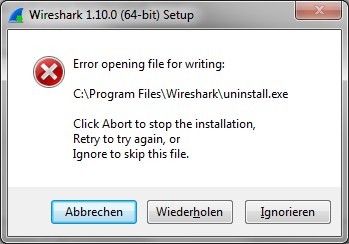Hello Whiz,
The Wireshark download was good but the problem started when I try to setup. I started getting error message and I cannot install it. Error message gives me three options but nothing seems to fix the problem. Then I tried again after sometime but the error is not fixed. I have Windows 8 operating system 32 bit and 250 GB hard disk. Please help me to install. Thanks.
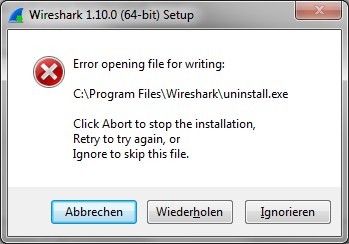
Wireshark 1.10.0 (64-bit) Setup
Error opening file for writing
C:Program FilesWiresharkunistall.exe
Click Abort to stop the installation,
Retry to try again, or
Ignore to skip this file.
Answered By
points
N/A
#189746
Unable to setup Wireshark in my Windows 8

Such error usually generates when there is some data reading/writing issue with the file. Windows 7 has made such option hard for programs by using administrative privilege. It prevents unauthorized programs from accessing any disk file that might make it corrupted or other destruction.
In order to fix this issue, exit the installer, right-click on it and select “Run as administrator”. This will provide the installer necessary permission for accessing the file.
Also, if that doesn’t solve your issue, you have to use another copy of the setup. Sometimes, setup might become corrupted so it contains broken files. When the setup runs, it generates such issue. Download WireShark.
Unable to setup Wireshark in my Windows 8

If you are using Wireshark, try updating to the latest. Since this is a client problem, it might be because the server requires a much recent version of the client. Just download the latest version and install it to update the existing version on your computer. To download the latest, go to Wireshark. The latest version at the moment supports Windows 7, Windows 8.x, and Windows 10.
For servers, it supports Windows Server 2008 R2, Windows Server 2012, Windows Server 2012 R2, Windows Server 2016, and Windows Server 2019. It requires 500 MB RAM, 500 MB free space, 1280 × 1024 minimum screen resolution, and network card. The following updates are also required to be installed:
These updates are already included in Windows 10 and Windows Server 2019 as well as in earlier versions of Microsoft Windows if Windows Update is enabled.