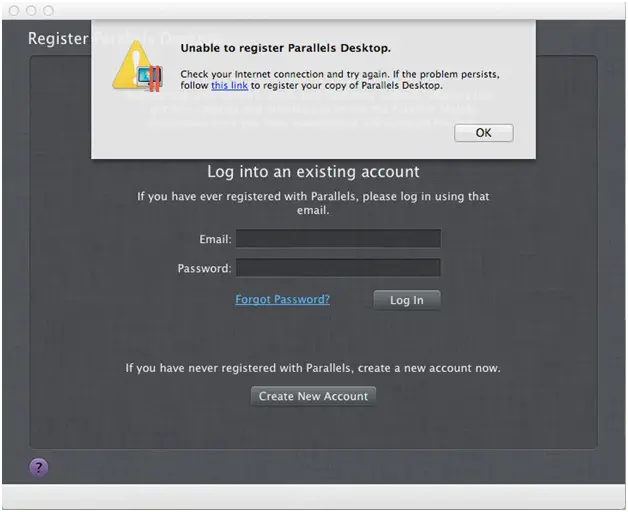Asked By
Jeo Tolbert
0 points
N/A
Posted on - 10/27/2012

Hi all
I am using parallels desktop 7 for Mac but unfortunately I am not able to register a copy of my parallels desktop.
When I start the registration, I get an error on my screen. the screenshot of the error is as follows:
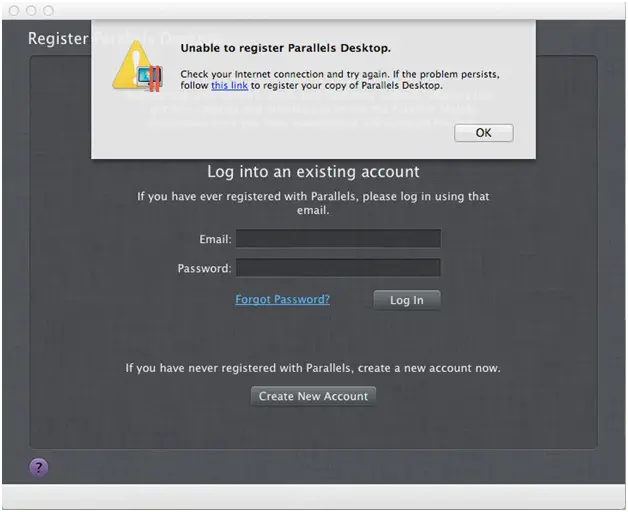
Unable to register Parallels Desktop.
Check your internet connection and try again. If the problem persists, follow this link to register your copy of Parallels desktop.
Can anyone please help me out of this problem? I am stuck. Any helpful advice will be most appreciated. Looking forward to your comments.
Kindest regards.
Unable to register parallels desktop

Hi,
First find out firewalls to solve problem and send a message to server where main registration working then send message to registration.parallerls.com.
Change settings of network for parallel register, modify restrictions. for details go to forums of parallels site and search for desktop register query and they will raise ticket and get support.
Hope these shall helps you
Thanks
Unable to register parallels desktop

You may have a faulty registration domain listed in your local hosts file which prevents Parallels Desktop to register.
In order to resolve the issue follow the steps below:
1. If you have proxy turned on in your Mac – please turn it off at:
For proxy settings:
1) Please contact you system administrator for assistance.
2) Disable proxy in System Preferences – Network – Active connection – Advanced… – Proxy
And restart your Mac.
2. Open Applications -> Utilities -> Terminal and paste the command below as is and hit Return:
cat /etc/hosts
3. Examine the output for similar entries:
127.0.0.1 pdfm.blist.parallels.com
127.0.0.1 pdfm.vl.parallels.com
127.0.0.1 registration.parallels.com
127.0.0.1 update.parallels.com
4. In case such entries are present in your hosts file, remove them. To do it: In Terminal run another command (copy and paste it into Terminal as is. You will need to enter your Mac password to run the command):
sudo perl -pi -w -e 's/(?:[A-Za-z0-9-]+.?)*parallels.com/#/g;' /etc/hosts