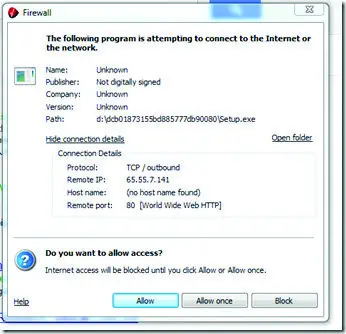Asked By
b0gs0280
0 points
N/A
Posted on - 01/13/2012

An error from Virgin Media Security’s Firewall appeared from my computer. The error is “The following program is attempting to connect to the Internet or the network.” “Do you want to allow access?” with Allow, Allow once and Block options in the bottom of the window. I hit the Block button because the application that appears is located on my personal files which I don’t normally use except when needed. When I tried to search for the file on my computer, I could not locate it even when I changed the hidden folders to become visible. I scanned my whole system but there are no issues found. How can I solve this?
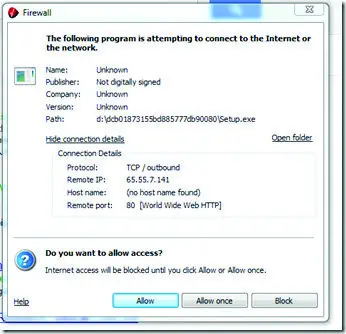
Answered By
Lee Seen
0 points
N/A
#83485
Unable to Locate Unknown Firewall Error

That is a firewall and it is just trying to make sure that the applications that you execute on your computer are the ones that you approve of. Blocking the application as it is part of the options in the firewall window will mean that you have compromised the application and there is a possibility that it will be deleted completely from your computer under an assumption that it is a virus or malware that may be a threat to your PC, and that is the reason why you have searched all over the computer not to find it. So in case you need to use that application you will need to install but then allow the firewall to access it.
-Lee Seen