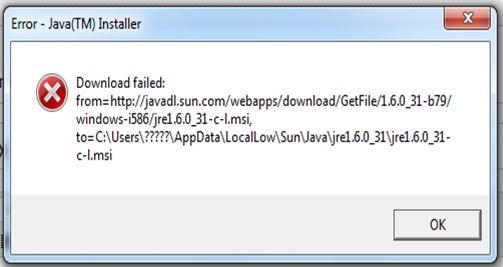Hi all,
I’m in a really bad mood because I can’t get Java installed on my laptop.
I Have been trying to solve this now for a couple of months.
I just can't seem to figure out what it all means.
Please see the screenshot below to see what I mean.
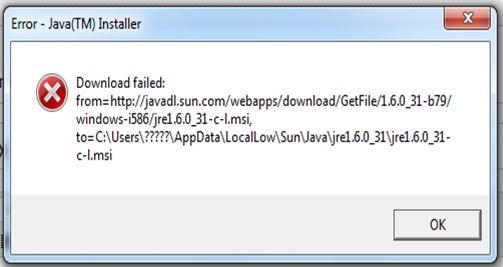
Error-Java(TM) Installer
Download failed:
from=http://javadl.sun.com/webapps/download/GetFile/1.6.0_31-b79/
windows-i586/jre1.6.0_31-c-l.msi,
to=C:Users?????AppDataLocalLowSunJavajre1.6.0_31jre1.6.0_31-
c-l.msi
OK
Expecting your help.
Thanks in advance.
Unable to get Java installed on my laptop

It is a matter of regret that you are suffering from this problem for a couple of months. Now I am going to give you the solution of the problem,
1. First of all you need the latest version of Java Runtime Environment 1.7.0.5 installed on your computer. If you already have that installed on your computer then that’s just fine but if you don’t then please download it from the following URL’s.
If you are using a 32-bit operating system then please go to this link,
But, if you are using a 64-bit operating system then please go to this link,
2. Install the Java Runtime Environment 1.7.0.5.
3. Then please go to the link,
4. The Java Runtime Environment will automatically check for the version of Java that is suitable for your computer and redirect you to the link,
5. Then you can install Java from that link.
6. If you want to download Java manually choosing from a number of Java versions then please go to this link,
I hope this information will be helpful for you and you get rid of that very soon.