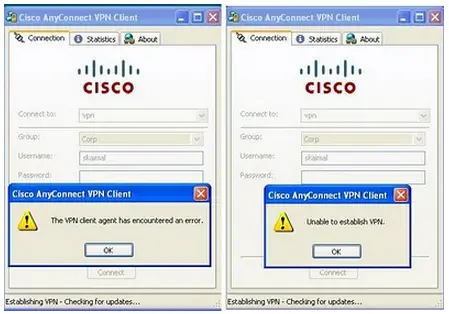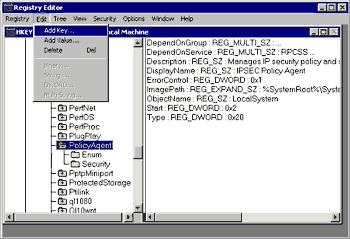Asked By
GeorgiaFont
0 points
N/A
Posted on - 09/27/2011

I did all the troubleshooting possible like uninstalling the application and checking if it running in the services tab of task manager. I tried to restart it and hoping that everything will be ok but no its still giving the error. Is there any chance that this is caused by hardware malfunction?
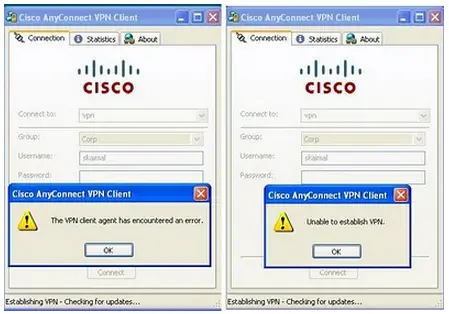
Cisco Anyconnect VPN Client
The VPN client agent has encountered an error.
OK
Cisco AnyConnect VPN Client
Unable to establish VPN.
OK
Unable to Establish VPN using CISCO AnyConnect

Hi,
It seems as if your Anti-Virus is blocking Cisco Anyconnect app. The same happened to me when I was trying to connect via Cisco Anyconnect while Kaspersky Anti Virus was running.
One solution can be to connect while Kaspersky or your anti virus is disabled.
Or
You should add Cisco Anyconnect app in the Trusted Zone of your Anti Virus.
I did just the same. I added Cisco Anyconnect to the Trusted Zone of my kaspersky.
Regards,
Daniel Stutter
Unable to Establish VPN using CISCO AnyConnect

Good day.
I'd simply recommend some uninstaller programs available for download. Their names without mentioning all of them: Revo Uninstaller, ZSoft Uninstaller, iObit Uninstaller 2 just for list few of available ones .
These are usually free to use and cleaning the unwanted program totally from the registry. Generally these programs aren't take more than 10MB on the hard drive, however the situation you give is a rare occasion. In usual way the programs goes down easily by uninstall them by their uninstaller.
Isti.
Unable to Establish VPN using CISCO AnyConnect

Hi, here the problem with the VPN is the configuration of the software. The main method to solve this error is to set the AnyConnect VPN agent to interactive by using the following procedure;
-
Right click on My Computer > Manage > Services and Applications > Services. Select the Cisco AnyConnect VPN Agent.

-
Right click Properties, then log on and select Allow service to interact with the desktop. This sets the registry Type value DWORD to 110 (default is 010) for the HKEY_LOCAL_MACHINESYSTEMCurrentControlSetServicesvpnagent.
-
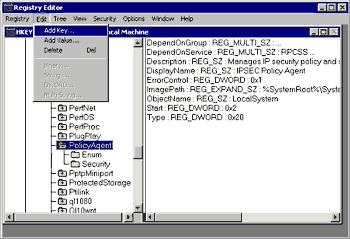
-
Once you open those settings,it should work.
Another option can be;
Open command prompt as administrator
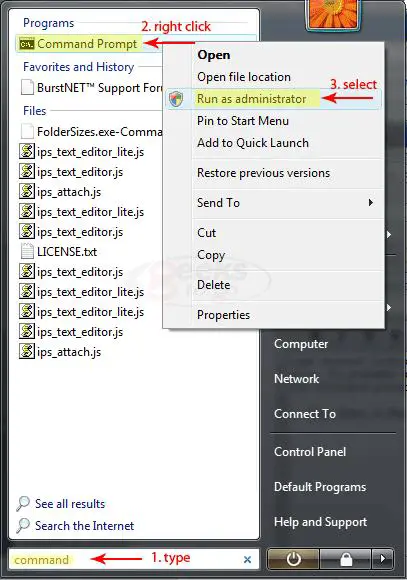

Type net stop Cryptsvc
Run Essential /p %systemroot%System32catroot2{F750E6C3-38EE-11D1-85E5-00C04FC295EE}catdb.
When prompted, choose OK to attempt the repair.
Exit the command prompt.
Reboot.
The problem should be solved.
Thanks
Unable to Establish VPN using CISCO AnyConnect

This problem is occurring because your security software is blocked Cisco AnyConnect application. It is a simple problem. To fix this problem just add Cisco AnyConnect App to the list of trusted sites of your security software. Above all solutions are good. There is another Techyv post which is also discussed about this problem. To get more procedures you can visit this page.
Failure to Establish VPN using CISCO AnyConnect