Unable to complete AutoDesk Revit installation due to a communication failure

Hello Experts,
I am trying install AutoDesk Revit 2013 using the install now option provided in the downloads section of the site. The installation fails with a communication failure error as shown below. I tried disabling my firewall temporarily proceeded to install. Here again after a while I get this communication error. I tried to download the file using download now having installed the download manager prior to its download. I launch the installation and still this fails after a while. What might be preventing me from proceeding with the installation? Please can anyone suggest a remedy to this solution? Any help will be greatly appreciated. Regards
Image:
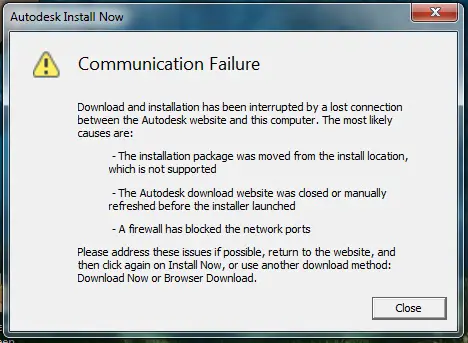
Error:
Communication Failure
Download and installation has been interrupted by a lost connection between the Autodesk website and its computer. The most likely causes are:
-The installation package was moved from the install location, which is not supported
-The Autodesk download website was closed or manually refreshed before the installer launched.
-A firewall has blocked the network ports
Please address these issues if possible, return to the website, and then click again on install now, or use another download method: Download now or browser download.











