Unable to communicate with the VPN system using Cisco

I am not able to determine how to work with the Cisco VPN client software on a Windows XP laptop.
As soon as I select on the shortcut to start the software, it gives an error message like this:
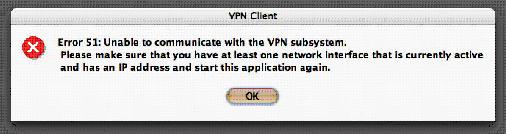
I have removed the particular program and after that installed it again. I have added a more recent version of the program, after which I uninstalled and re-installed the original version of the Cisco Client program, and still the issue has not been corrected.
Please help.
Error:
VPN Client
Error 51: Unable to communicate with the VPN subsystem.
Please make sure that you have at least one network Interface that is currently active and has an IP address and start this application again.











