Ulead video studio 10 doesn’t uninstall

I’ve installed Ulead VideoStudio few days ago, and now I want to uninstall it but it shows this error message while uninstalling.
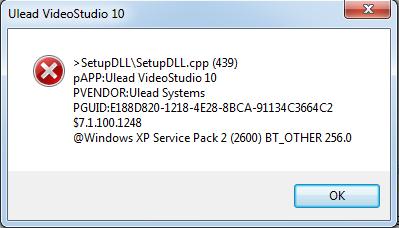
Ulead VideoStudio 10
> SetupDLLSetupDLL.cpp (439)
pAPP:Ulead VideoStudio 10
PVENDOR:Ulead Systems
PGUID:E188D820-1218-4E28-8BCA-91134C3664C2
$7.1.100.1248
@Windows XP Service Pack 2 (2600) BT_OTHER 256.0
OK
Ulead VideoStudio software can’t be uninstalled. Please tell me how to solve this problem.











