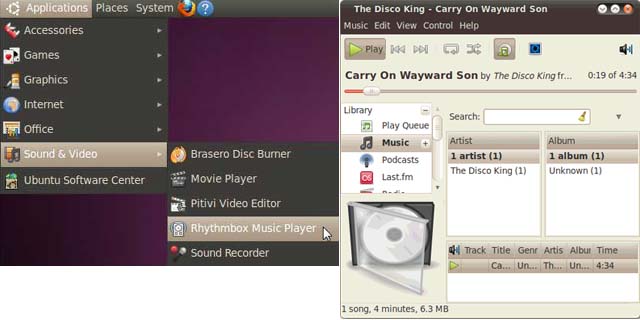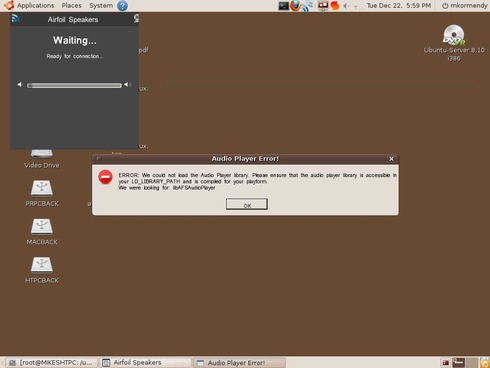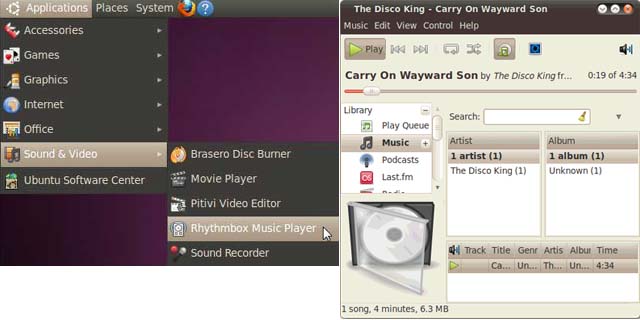Hi everyone,
I want to give Ubuntu a try so that I can have a feel of Linux OS. I then installed Ubuntu from a CD. After the installation I tried to play a media file but the Audio Player could not run the file and I got an error. I would like to get a step by step guide on how to solve this issue and also if I get a guide of how to use Ubuntu that will be great.
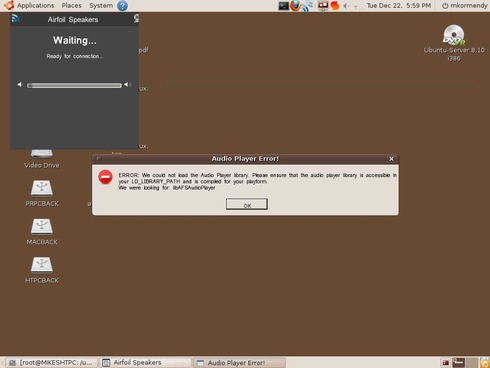
Error message:
ERROR: We could not load the Audio Player library. Please ensure that the audio player library is accessible in your LD_LIBRARY PATH and is compiled for your platform.
We were looking for: libAFSAudioPlayer
Ubuntu Audio Player shows error

If you are trying to play MP3 files in your Linux Ubuntu operating system then this is normal and you should not be alarmed. This is because of some licensing issues why Ubuntu can’t play MP3 files out of the box. The objective of Ubuntu is that software should be free and available for all.
While MP3 and other file formats are not clear if they are also free in many other countries, this is the reason why by default Linux Ubuntu doesn’t contain an application that will allow reading of these file formats. Anyway, here is a way how you can play MP3 on your Linux Ubuntu.
Click Ubuntu Software Center in the Applications menu, go to View then select All Software. See image.

In the search box, type without quotes “restricted extras” and then find the “Ubuntu restricted extras” package. Click Install to install the application on your operating system. See image.

When prompted for a password, supply it with your password and then click Authenticate. See image.

Exit Ubuntu Software Center when the installation is finished. You will now be able to play MP3 files and not only music files but videos as well. You can find it in Sound & Video section in the Applications menu. See image.