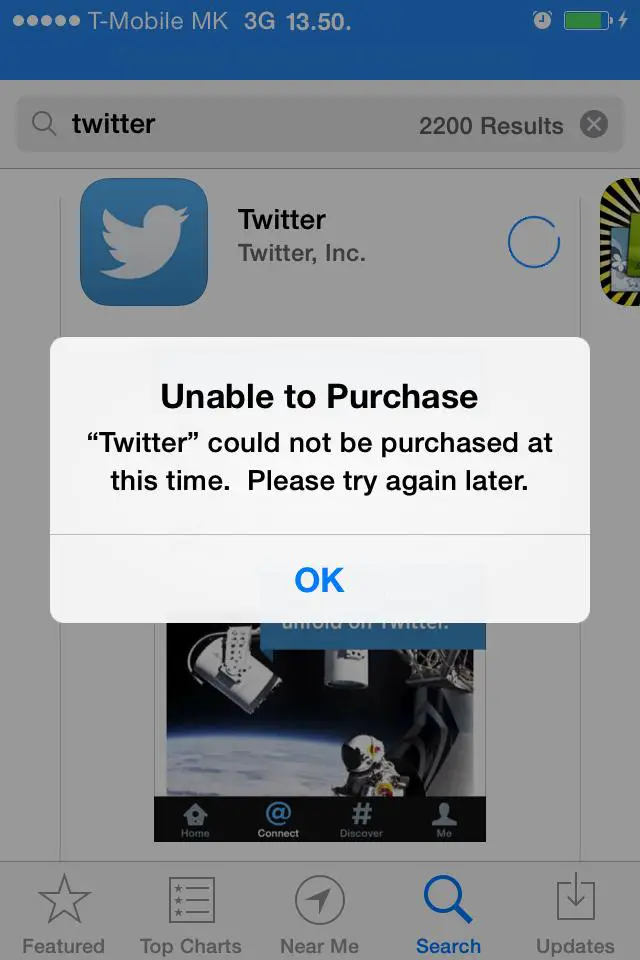Hello,
For a few days I have this kind of error from App Store. I cannot buy anything and I don’t know why. My account is not banned and I am a little bit confused. I have this error on my iPad only and the App Store is working great on my iPhone using the same account. Can anyone explain me please what is wrong with my iPad ?
Thank you experts !
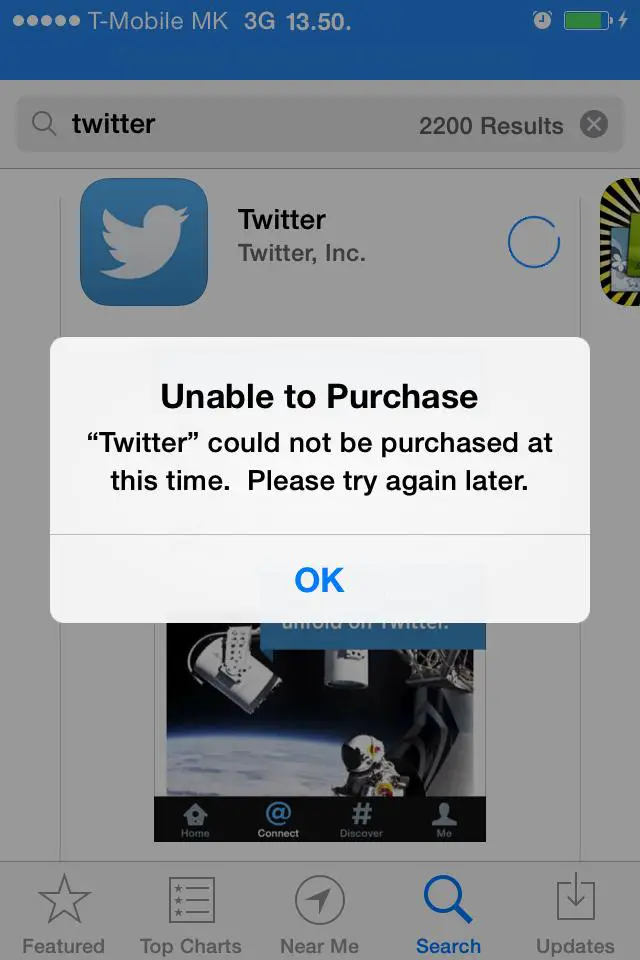
Unable to Purchase
“Twitter” could not be purchased at this time. Please try again later.
OK
Twitter could not be purchased at this time

Hello there,
You may use these steps to freeze this.
1. Download iExplorer. Its free apps , so don’t worry. Install it.
Click here to download iExplorer
Ensure device is not plugged in via USB and that iTunes is not running.
2 Run the iExplorer
3. Plug in your device via USB. Now iexplorer should auto detect device and give you explorer like interface – you can see all files
4. Top left hand window you can see the ‘Downloads‘ folder. Open it (not the plus sign). At this point you should see a lot of
Note: files also can be located at /var/mobile/Media/Downloads.
Mac Users: You may need to expand the Downloads folder and Media folder to find Downloads.
5. Scroll to the bottom and find filename contains sqlitedb and rename it to something else. Eg. Sqlite.db.
Note: double click on file slowly to rename it
You can also delete the files , but better to keep a backup
6. After renaming, close iexplorer, shutdown app store, restart device as well. Open up iexplorer, you can see a new .db file is created
Your problem should be resolved now.