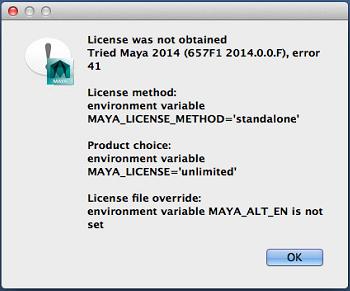Hi,
I try to run Maya 2014 on my MAC and I have this error when I try to license the program. Maya 2011 and 2013 worked just fine and both like this one are licensed for Educational purpose. I don’t know what to do next so can anyone help me please to fix this error ? How can I license Maya 2014 properly ?
Thank you !
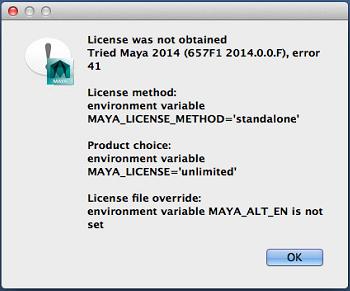
License was not obtained
Tried Maya 2014 (65F 2014.0.0.F), error 41
License method:
Environment variable
MAYA_LICENSE_METHOD=’standalone’
Product choice:
Environment variable
MAYA_LICENSE=’unlimited’
License file override: environment variable MAYA_ALT_EN is not set
OK
Tried Maya 2014 License was not obtained

I think this issue with the license is really with the application especially if the one you installed is the original version, I mean the version without any Service Pack. I’ve already encountered this error before but not with this version, one of the earlier versions. It seems that almost every version of Maya encounters a license problem maybe not for all users.
To fix this problem with the license of Maya 2014, you need to install Autodesk Maya 2014 Service Pack 3. The download is available in three versions: for x64 Microsoft Windows, for Mac OS X, and for x64 Linux. The file to download is quite big so you better check your hard drive for available space.
For the Windows version, the file to download is around 2 GB plus. For Mac, the file to download is around 1.26 GB. And for the Linux version, the file is around 816 MB. This Service Pack 3 of Maya 2014 is actually a full product installation and not just an update. So before you install Autodesk Maya 2014 Service Pack 3, uninstall first your existing Maya application.
Once your original Maya 2014 is uninstalled, you may now install Autodesk Maya 2014 Service Pack 3.