Asked By
gregorywelts
1230 points
N/A
Posted on - 08/03/2011

Hi, my problem here is about remote connection using Windows Live Mesh. I received an error when I started a session, the error message goes, "sorry there was a problem allowing remote connections, Please try again".
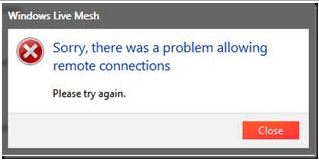
Windows Live Mesh
Sorry, there was a problem allowing remote connections
Please try again.
As I analyzed the error message that I pasted above, it is referring to my connection, that is why I checked on my internet connection. It seems to be working because I can surf the internet, and my firewall has no restrictions regarding remote connection, as far as I know, I already did all the checking based on my capacity.
Please share some thoughts on what else shall I check,
Thanks guys.
Answered By
James20
5 points
N/A
#123373
Windows Live Mesh: Problem in allowing remote connections

Live Mesh can navigate some proxy servers but sometime it doesn’t navigate due to proxy issue. When Live Sync beta is available for an off-line/downloadable install then user might be able to navigate the proxy for remote desktop connections.
If Live Mesh is not navigating then makes sure & check that:
-
Ø Is it to due to fire wall?
-
Ø Your security software is accurate?
-
Ø Is this on Internet or on the local LAN?
-
Ø Have you tried connecting from the Live Desktop at https://onedrive.live.com/about/en-us/ ?
Here are some suggestions about such type of problems.
-
It is possible that the problem is at server end but not at user end.
-
Wait a moment; Sometime problem automatically removed after a short period.
-
You must have any XP machines in your Mesh.
-
Must have Live Sync beta, part of Windows Live Essentials Wave 4, because in future it will replace Live Mesh and will not run on XP.
Windows Live Mesh: Problem in allowing remote connections

This error message may come due to a bug.
It could be the bug that introduced in the released binaries which makes Internet Explorer to crash when starting a remote connection. This bug occurs in computers with Windows XP or Windows Server 2003 that do not have Internet Explorer 6 installed, and the remote computer can not be connected directly using IP version 4. If the remote computer is behind a router or a firewall, this would happen.
One method to solve this problem is to use IPV6 in the Windows XP or Windows Server 2003 computer.
If you want, you can refer the link to get help to install IPV6 in your Windows XP computer.
Windows Live Mesh: Problem in allowing remote connections

Dear friend,
That you who has in its system is the first thing. To solve the problem of connection Live Mesh Renickname continues (follow) the following steps.
-
Click right in the notificador icon in the field of the notification of the bar of tasks and select to go out.
-
Open the menu I initiate and go to all the programs.
-
Click in Live Mesh.
-
Open the command line (figure) and write 'net stop wlcrasvc & net start wlcrasvc' respectively or restart your device.
-
If this does not work, try deleting the following files from your device and restart the machine again:
On Windows XP:
C:Documents and SettingsLocalServiceApplication DataMicrosoftIdentityCRLproductionppcrlconfig.dll
On Windows Vista:
C:WindowsSystem32configsystemprofileAppDataRoamingMicrosoftIdentityCRLproductionppcrlconfig.dll
I hope this will work












