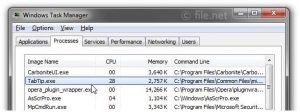I’m getting a “tabtip.exe application error” on my screen. I don’t know the cause of this error. Can anyone give me a suggestion on how I can fix this problem?
The Tabtip.exe Application Error File

There are many probable causes like the tabtip.exe may have been deleted when some other program was removed from your system, the registry entries of the file is corrupted, and a problem with the hardware or some malware could have infected the tabtip.exe file. The best way to solve this problem is to download and install Reimage, it is totally automated, and it will scan for errors and fix the system problem.
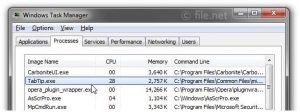
The Tabtip.exe Application Error File

When you’re on Windows 10, you normally get “Tabtip.exe – Application Error On Shut” when shutting down the computer. If this error frequently happens, try using the System File Checker utility to fix the problem. Click “Start” then in the search box type without quotes “cmd” or “command” then right-click “Command Prompt” in the results and select “Run as administrator.”
In the command prompt window, type without quotes “sfc /scannow” then hit Enter. This may take a while to finish. This will scan the operating system’s protected system files and checks for corrupt or invalid files and then replaces them with correct ones. When it is finished, type without quotes “exit” then hit Enter to close the command prompt and then restart the computer.
See if this fixes the problem.