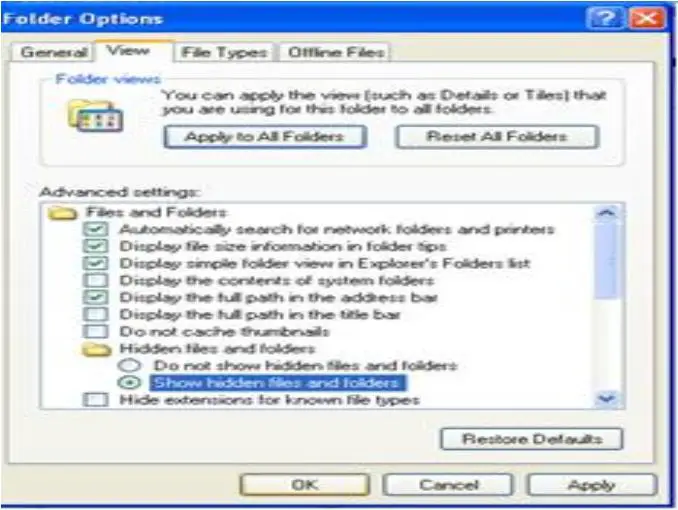Asked By
Anila
110 points
N/A
Posted on - 04/26/2011

How to delete temp files from the main drive. The problem I am facing is about the huge amount of temp files creation when I am working with heavy software specially Adobe Photoshop? Even the capacity of C drive finishes.
Kindly help to solve this problem
How to delete temp files on main drive?

All you need to do is to remove all the temp files by searching in the search command. And when you get all temp files, delete them. It will free the storage, so that it will improve the working of the software as well as your computer.
Answered By
Anila
110 points
N/A
#88373
How to delete temp files on main drive?

No, I have done this a lot. It works but only for the some time. After that temp files generated again. And it is also time consuming, because each time I search for temp files, it takes 10-20 minutes to search. Is there any other, comparatively simple solution. I am fed up with this problem; even I need to do the windows setup again and again. In last week I have done the windows installation 3 times. Please help me out, please.
Answered By
Sahil
0 points
N/A
#88374
How to delete temp files on main drive?

Hi Dear,
When you are working online or with heavy software, you can’t stop the generation of temp files. But you can remove all temp files by single click. It will defiantly reduce your searching time effort and will save your time. Adobe photo shop creates temp files in GB’s. To reduce the size, you need to set special settings. I am sending you the detail process; please follow the steps to make sure your working.
1. Open My Computer.
2. Open C Drive.
3. Open “Documents and settings” Folder.
4. Open the Folder with your user name. For Example: Anila is my Administrator Name.
5. Open Folder “Local Settings”.
6. Open Folder “Temp”.
7. Remove all the files.
The address bar will be look like, C:Documents and SettingsAnilaLocal SettingsTemp. This will delete all the temp files from your setup drive, and will free a lot of your storage so that you can work speedily now. Enjoy.
Answered By
Anila
110 points
N/A
#88375
How to delete temp files on main drive?

The folder of Local Settings is not there. I have checked it.
I have Windows XP Service Pack 3. Is there any other path of this folder in my setup?
Answered By
Sahil
0 points
N/A
#88376
How to delete temp files on main drive?

This folder is Hidden. You need to select the property of “Show Hidden Files and Folders” from your folder option settings.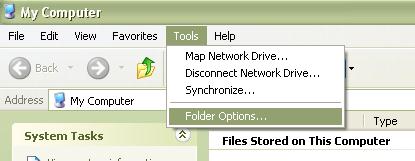
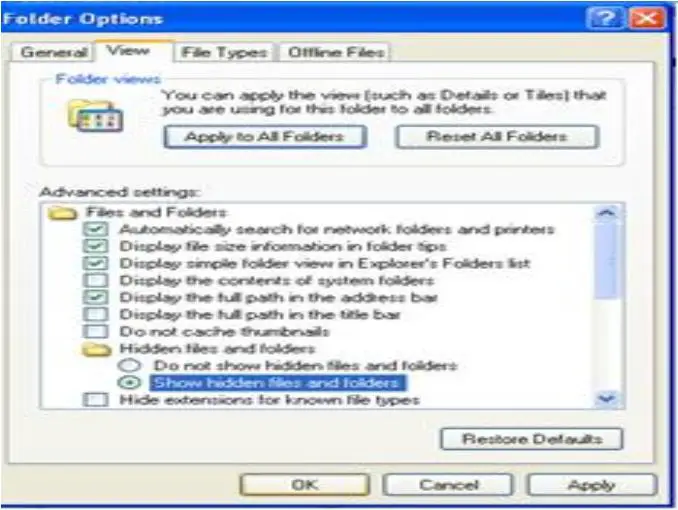
Enjoy.
How to delete temp files on main drive?

Hi Dear,
I have another and very simple solution for this problem. You have to save a notepad file with Extension .BAT (For Example: DelTemp.BAT). And Copy paste this code in that file, save this file on your desktop. Whenever you need to delete temp files, just click on this. It will automatically search all temp files on C, D, E, F drives and will remove them also. You can add, Edit and delete drive names from the code.
C:
CD
del *.eml /s
del *.tmp /s
del *.tmp /ar /s
del *.tmp /ah /s
del *.tmp /ah /ar /s
D:
CD
del *.eml /s
del *.tmp /s
del *.tmp /ar /s
del *.tmp /ah /s
del *.tmp /ah /ar /s
E:
CD
del *.eml /s
del *.tmp /s
del *.tmp /ar /s
del *.tmp /ah /s
del *.tmp /ah /ar /s
F:
CD
del *.eml /s
del *.tmp /s
del *.tmp /ar /s
del *.tmp /ah /s
del *.tmp /ah /ar /s
cls
Exit
Answered By
Anila
110 points
N/A
#88378
How to delete temp files on main drive?

Mr. Mark Jason you are really superb. Awesome working sir. You are no doubt “Programming Guru”.
Thanks Dear Sahil it works really.
Stay Blessed and happy both of you.
How to delete temp files on main drive?

To find and delete the temp folder this much huge steps and coding ?
Guys just go to RUN and type %temp%
That's All !!
How to delete temp files on main drive?

If you want to remove tons of Temp files stored in your hard drive, you can download and install Temp File Cleaner software. It will help you remove temporary files on your computer. It is capable of cleaning more than just your hard disk drive but all of your drives. It can also delete cookies, browsing history and more.