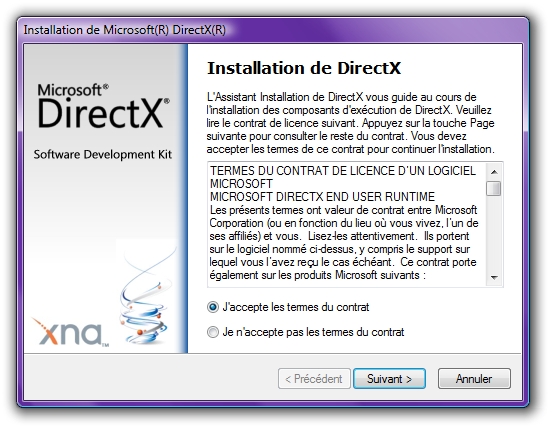Hello,
I am mostly into games, on my newly purchased Windows Vista Ultimate machine. I found a strange error message popping up when I trying to play a particular game, which I downloaded from web.
I downloaded the game successfully and applied all the available updates for the game. Now when I try to click on play, to start my game, it gives me an error message
The program can’t start because d3dx9_30.dl is missing from your computer. Try reinstalling the program to fix this problem
Now I don’t know where I can download this particular .dll file. Does anyone know where we can download the latest version of this .dll file so I can start playing my game?
Answered By
Joe85
5 points
N/A
#97727
System Error dll file missing

Hi DavidBrowaska ,
To resolve this problem please follow my instructions carefully.
The missing file d3dx9.dll is a file of directx, which is very important for games. Its the coordination of video and sound in game. It's recommended to install the latest version of directx, before installing games because most of games need directx to be installed or to run correctly. Some other games can't be run, until you install the latest version of direct x so you have to:
Download latest version of directX from here
Install it
Restart you're PC
Re run the game
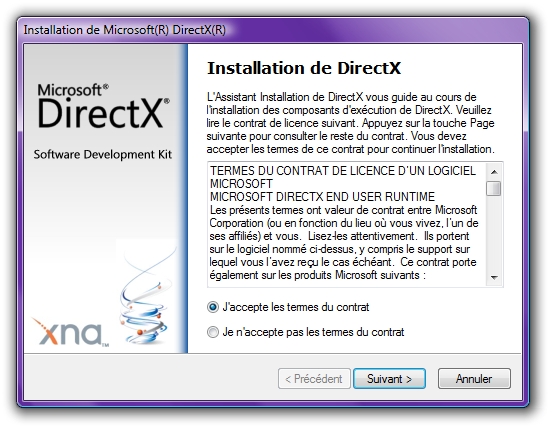
Problem is resolved. Enjoy your game!!
System Error dll file missing

If there is only one particular game that generates this error on your computer every time you play it, try restarting your computer then try again. If it is still the same on your next try, try uninstalling the game and then check your computer for any possible errors. Use a disk utility application to check the system. For a much thorough diagnostics on the system, use a disk utility application like PC Tools Performance Toolkit or Norton Utilities. Then after that, install the game again. This will fix any corrupted files in the installation and will restore the settings back to default.
If reinstalling the game didn’t help, visit http://www.microsoft.com/en-us/download/details.aspx?id=8109 and then download the DirectX End-User Runtimes. This will surely fix the problem in your DirectX. The installer is around 95 MB and is really intended for those users that don’t have regular internet connection.
Or, if you don’t want to download the installer because of its size, you can download the missing d3dx9_30.dll file at https://www.dll-files.com/d3dx9_30.dll.html. When downloading the file, don’t click on the orange buttons you see on the page. Click on the gray button that says DOWNLOAD ZIP-FILE. After downloading the zip file, extract d3dx9_30.dll to this location: C:WINDOWSsystem32.
System Error dll file missing

Hi David Browaska,
By applying many techniques you can fix your d3dx9_30.dll file missing problem. Here I have mentioned a Techyv page where you will get more technique to solve this problem.
Virtualdj system error d3dx9_32.dll missing