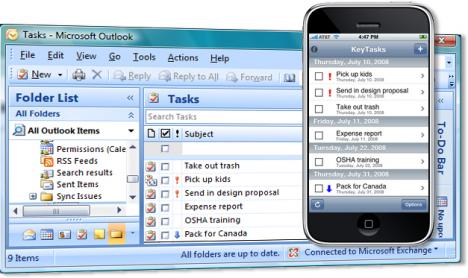Basically I would like to accept meeting requests using my iPhone 4S that are sent to me via Outlook.
I want to be able to Accept/Deny/or even send remark without accepting or replying. If I accept I want that meeting to go to my Iphone Calendar and get a reminder before the meeting. If I accept the meeting on my Iphone it should sync up with my Outlook's calendar to reflect those changes. If I edit or cancel the meeting on outlook or Iphone everything should sync up.
Is all this even possible?
Sync Between iPhone 4S with Outlook

Hi
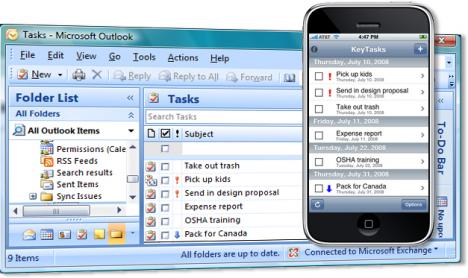
I understand that you want to sync your iPhone and MS Outlook. With the correct and proper settings, it is very possible to sync both. All you need is a Web service like HyperOffice. There are a lot of ways of doing it; it will depend on the type of connection that you have. Here are the steps for wireless sync:
-Create an account in HyperOffice and log-in.
-Sync HyperOffice and Outlook using HyperShare Add-in.
-Go to Settings and select Mobile Sync.
-Setup the phone and enter the manufacturer, model, carrier, and phone number. You click continue after setting up.
-You will be receiving a code from HyperOffice and enter the code to verify.
-Once it is verified, select data items to sync.
-Now go to your iPhone and go to Settings, Mail, Contacts, and Calendars. Select Add Account then Microsoft Exchange as the type.
-You enter your email add of HyperOffice and the password.
-In the New Server field, you enter hypersync.hyperoffice.com then next and select the services that you wanted to be sync.
-You have to setup the same IMAP account on your iPhone and Outlook.
If you have Microsoft Exchange, you can also use it.
Hope you will find this helpful.
Cheers