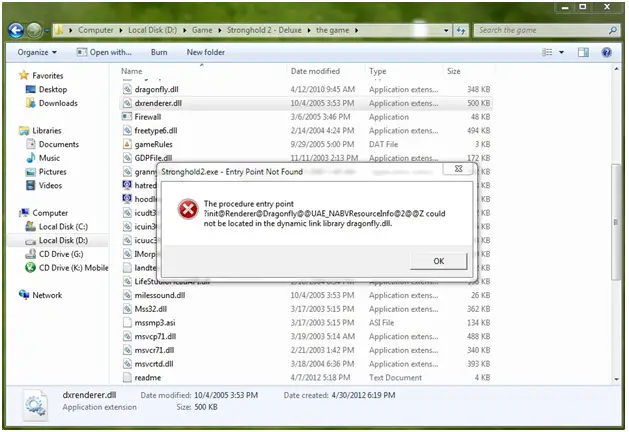Hi guys,
I have recently installed the game Stronghold 2 on my system. it was installed successfully but after the installation, when I tried to open it, it won't open. The following error popped up on my screen. The screenshot is attached below:
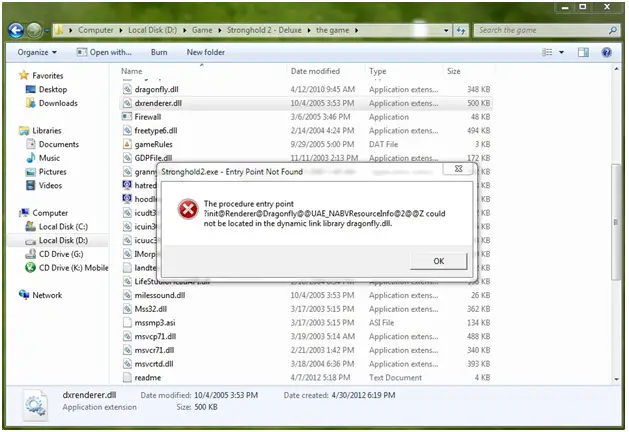
The error reads as:
The procedure entry point
?init@renderer@Dragonfly@UAE_NABVResourceInfo@2@@Z could
Not be located in the dynamic link library dragonfly.dll.
Any ideas how to get rid of this error? I am at my wits end now but could not find a solution.
Looking forward to your replies
Thanks in advance
Steven
Stronghold 2 Game error report when opening it

Hello,
Check the following things.
-
Make sure that you have the latest version of direct installed.
-
To download the latest version click on the below link.
-
https://filehippo.com/download_directx/
-
And check for the compatible issue with the operating system.
-
Go to the below website and check for the compatibility issue and download the game.
Check for compatibility.
Thank you.
Stronghold 2 Game error report when opening it

Dear Steven,
Dragonfly.dll is a very important dll file in Stronghold and because it is corrupted or damaged what cause your problem. And I hope you installed Stronghold with compatible OS and direct X is updated to the latest version. If so what you need to do is go to the below link and download the dragonfly.dll to your computer. Go to the folder you have install Stronghold and replace the existing dragonfly.dll with this file. And still this doesn't solve your problem copy the file also to the ‘Windows/system 32’ folder.
I think one of these methods will work for you.
Thank you.
Rubi Shalene