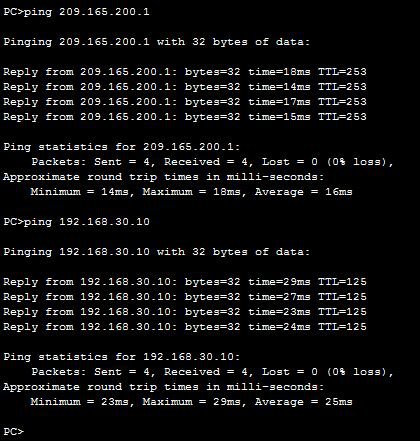Asked By
dpait
0 points
N/A
Posted on - 09/28/2011

When I'm using the ping command on my Windows 7 system (ADSL WiFi connection) I get pretty strange results. The TTL (Time To Live) values are different for different destinations.
I thought that TTL was set by the system to a default value, isn't it?
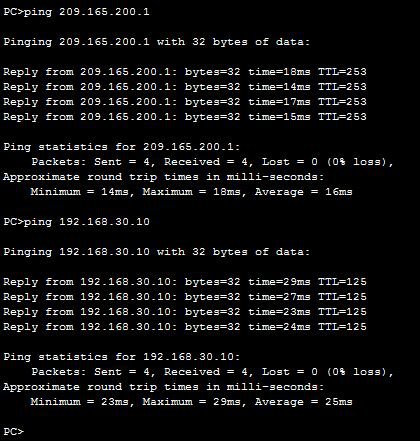
Answered By
pegasus
0 points
N/A
#83486
Strange TTL values at Ping command

Hi Dapit,
Its not an error or some kind of problem at all. TTLs (Time To live for a packet) are different for different routes.
For example:
When you tried to ping 209.165.200.1 , that is a remote server (can be a web server), the TTL value = 255 means that it is at least 15 hops away from your location. You can say there are at least 15 routers between you and your longed for server, in your case its 269.165.200.1
Whereas when you tried to ping 192.168.30.10 , TTL value was equal to 125, which means you are pinging an object that is located on your on subnet or at least the same network governed by a single router.
Time to live only tells how much time a packet is tacking for a round trip.
I hope you are clear about it now.
Regards,
Pegasus