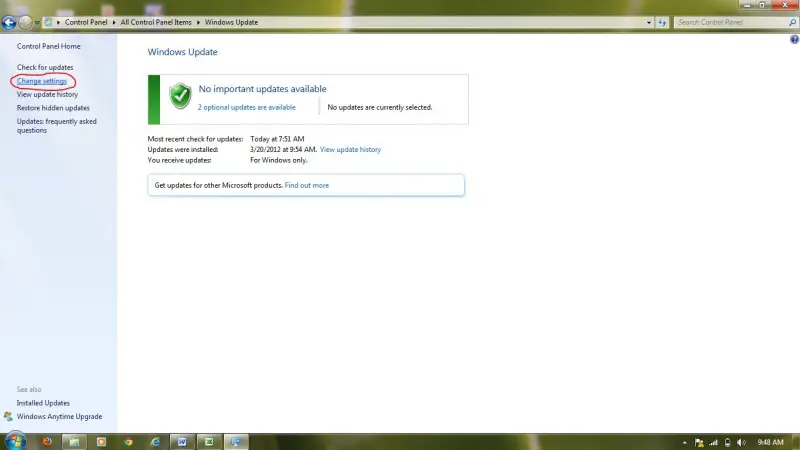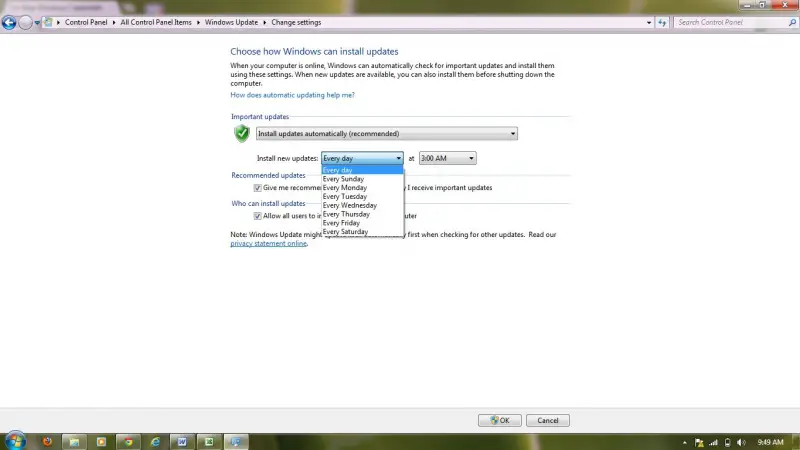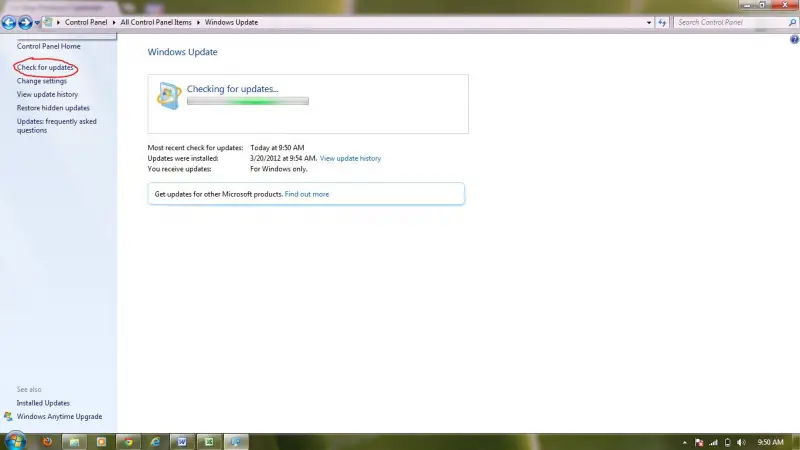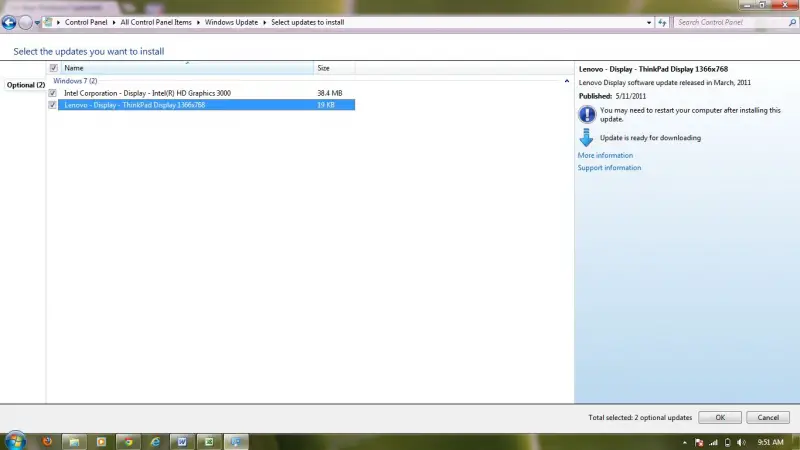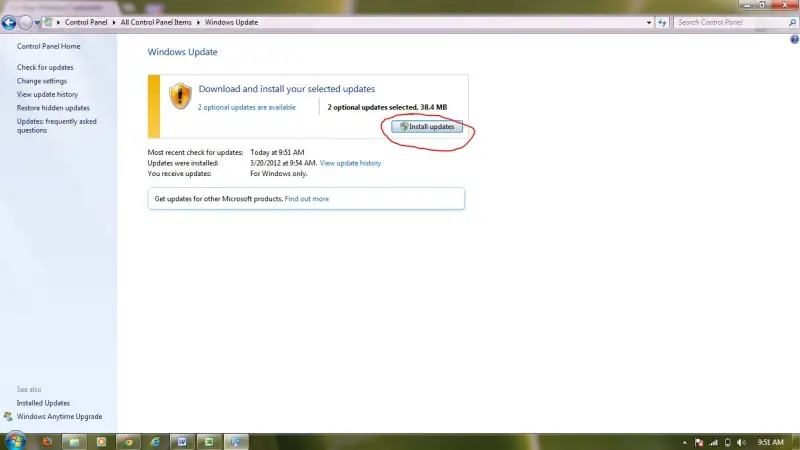How can i turn off automatic updates in my computer?
Every time I shut it down, it always update automatically.
And the update was too long.
It always wastes my time.
Stop Windows 7 automatic update

It is true that installing the latest updates for your operating system is important. It improves the functionality and stability of the system. It also fixes any vulnerability that the system may have. The only thing I don’t like about it is that the operating system updates very often. Sometimes, like in your case, it updates every time the computer is shut down.
The best thing you can do is to update your operating system to the latest Service Pack. If you are in Microsoft Windows 7, update your operating system to Windows 7 Service Pack 1 (KB976932). The Service Pack 1 update includes previous updates delivered through Windows Update plus the ongoing incremental updates to the Windows 7 platform based on partner and customer feedback.
After updating to Service Pack 1, you can continue using the Windows Update to automatically install future updates for Windows 7. But if you are already satisfied with Service Pack 1, you can also disable the Windows Update. To do it, click Start, Run, then type without quotes “sysdm.cpl” and then press Enter. Select Automatic Updates tab. Select “Turn off Automatic Updates” then click OK.