Stepwise Windows Local Group Policy Editor Open

I want to open Windows local group policy editor on my PC as I have some work related to it but I am unaware of the method to do it. Please guys help me with this problem.



I want to open Windows local group policy editor on my PC as I have some work related to it but I am unaware of the method to do it. Please guys help me with this problem.



To open the local group policy editor-


The Group Policy Editor is a tool that allows administrators to manage policy settings in MMC or Microsoft Management Console snap-ins. It is included in all versions of Microsoft Windows Server since Windows Server 2003. The GPOs or the Group Policy Objects store the policy settings set by the administrator using the Group Policy Editor. These settings will not take effect until the system applies them.
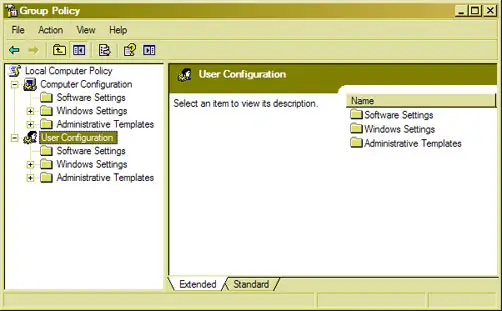
Extensions that work with the Group Policy Editor include software installation, Administrative Templates, Security Settings, and remote installation services. If you want to access the Group Policy Editor on your computer, click “Start,” “Run” then type without quotes “gpedit.msc” then hit Enter or click “Start” then in the search box type without quotes “gpedit.msc” then click “gpedit.msc” on the results.
