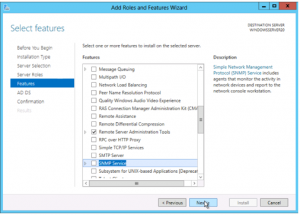Steps To Install Active Directory Web Services On Your System
Asked By
0 points
N/A
Posted on - 01/04/2018

Hello everyone, I want to install Active Directory Web services for my system I am currently working on Windows 7. Kindly explain with steps.