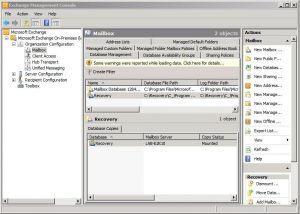I want to recover my lost exchange 2010 server and I don’t how to do that. I need anyone of you to tell me how to do that and help me with the exchange 2010 recover server. Please help me guys.
Steps To Exchange 2010 Recover Server Listed

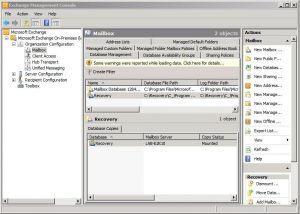
To recover it-
- The computer account needs to be reset for lost server
- Install a proper os and then rename the server that is the new one with the same name which the lost one had
- Connect the server to the same domain as the lost server was
- Install the prerequisites and then logon to the server you want to recover and then launch command prompt
- Go to the exchange 2010 installation files and then run the command-
Setup /m:RecoverServer /IAcceptExchangeServerLicenseTerms
Then do the necessary settings and restart the server.