Steps To Change Windows Domain Name On Windows XP.

Hi, I wanted to change Windows Domain name on Windows XP. But, I don’t have enough technical knowledge to do so. Can anyone help me to achieve it?


Hi, I wanted to change Windows Domain name on Windows XP. But, I don’t have enough technical knowledge to do so. Can anyone help me to achieve it?


You can change the computer name and join a domain if you iterate these steps:
Remember that you cannot log in after removing the computer from a domain.



Changing the domain name or workgroup in Windows XP is easy. To do this, on your desktop, right-click “My Computer” and select “Properties”. In “System Properties” window, select “Computer Name” tab and click “Change”.

In “Computer Name Changes” dialog under “Member of”, select “Domain” then type the new domain name. Next, click “More” then change the primary Domain Name System (DNS) suffix. Click “OK” all throughout then restart your computer for the changes to take effect.
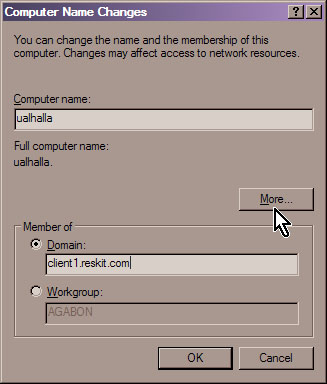
In the example, in the domain name “client1.reskit.com”, “reskit.com” is the primary DNS suffix.
