Steps On Translate Website In Hindi Listed

I want tools to translate website in Hindi as my parents are not very fluent in English so I wanted to translate the websites they visit frequently to Hindi. Can someone help me with this?


I want tools to translate website in Hindi as my parents are not very fluent in English so I wanted to translate the websites they visit frequently to Hindi. Can someone help me with this?


There are many tools or websites available that translate website to a desired language where your just have to enter the websites address and then select the language and then it’s done.
Here is a link to a website translator which translates to upto 20 languages in which Hindi is one of the languages. In the website you are only required to enter the web address.
http://googleweblight.com/i?u=http://itools.com/tool/google-translate-web-page-translator&grqid=YPxIbwSu&hl=en-IN



In websites, the standard language used is English. For users and old folks who don’t understand English that much, there is always a way to translate websites in your own language. But to do this, you have to use Google Chrome.
The Google Chrome web browser has a built-in translation system that, when a different language is detected in a web page, the browser itself will prompt you or suggest that you translate the page or the contents. First, download the latest Google Chrome and install it. This downloads the latest standalone installer. It supports Windows 7, Windows 8.x, and Windows 10.
Once installed, you need to set the browser to your language or add your language to the browser. Start Google Chrome then in the address bar, type without quotes “chrome://settings/” then hit Enter. Now, scroll down to the bottom of the page then click “Advanced”. Next, scroll down to “Languages” section then click the down arrow for “Language” to expand the setting.
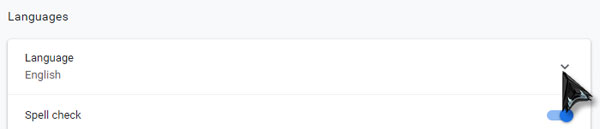
Next, click “Add languages” then check the preferred language you want to add on the next screen.
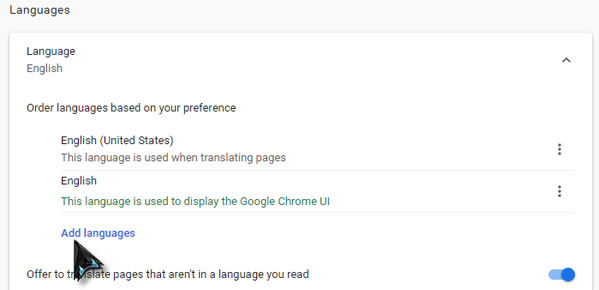
Once your language has been added, click the three dots (More actions) next to your language then check “Offer to translate pages in this language”.
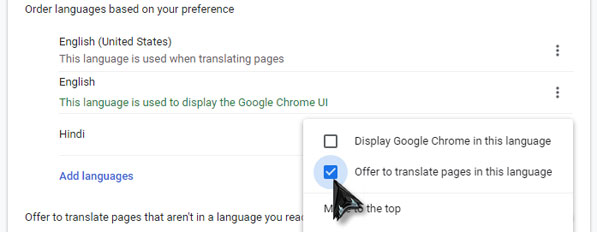
After this, make sure “Offer to translate pages that aren’t in a language you read” is enabled or turned on. Now, to see if this works, open a new tab by pressing CTRL + T then visit a website that is not in your language. At the top of the browser, click “Translate”. The browser will then translate the page to your selected language.
