Steps to Manually Install the Database Connectivity Toolkit

Hi,
I’m facing a trouble while installing the toolset for database connectivity. My project work needs ODBC connections immediately to have the backend access from the front end. The error message showing as the screenshot is interrupting my progress. Can anyone help me in this regard please?
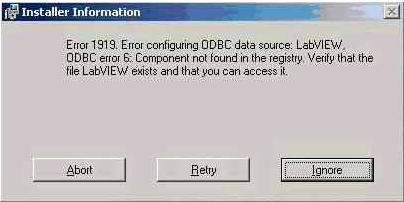
Error 1919. Error configuring ODBC data source. LabVIEW, ODBC error 6: Component not found in the registry. Verify that the file LabVIEW exists and that you can access it.











