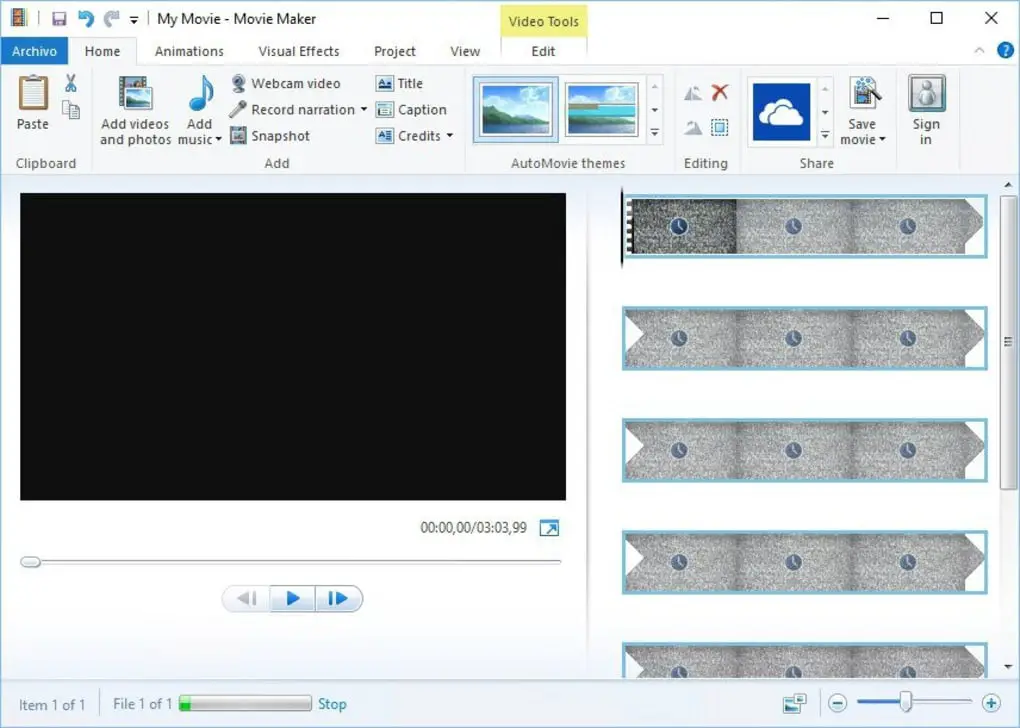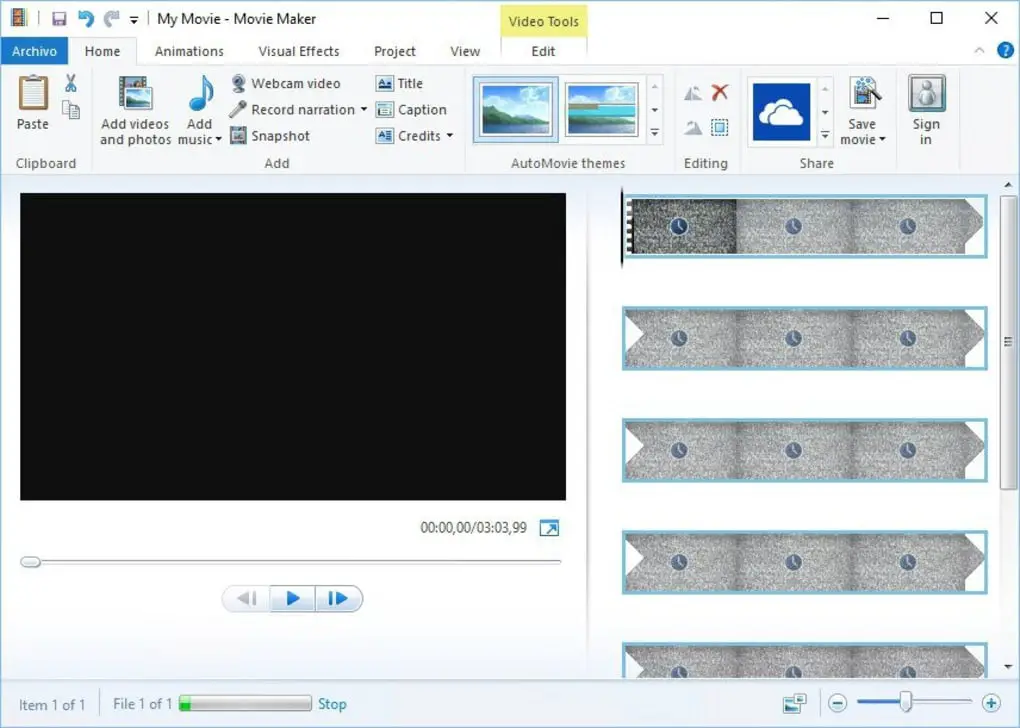Hi! I have to make a PPT for an office presentation. In the PPT, I have to insert a video of a comparison of something, and for that, I have to insert two different videos on the same screen. I asked some colleagues for some suggestions, and they recommended Window’s Moviemaker for accomplishing this task. Can you suggest the steps to insert 2 videos in one screen movie maker?
Steps For Inserting 2 Videos In One Screen Movie Maker

You can use these steps for accomplishing your task-
- Click on the Windows icon.
- Click on ‘All programs.’
- Click on the ‘Windows Movie Maker.’
- In the task pane, select the ‘Videos’ option.
- Click on the video which you want to insert in the new video.
- Click on the ‘Insert’ option.
- Again, select the ‘Videos’ option.
- Click on the video which you want to insert in the new video.
- Now, you have to drag the videos one by one from ‘Imported Media’ to the timeline present at the bottom of the screen.
- Click on the videos.
- Now, click on the play button.
- At last, save the video.