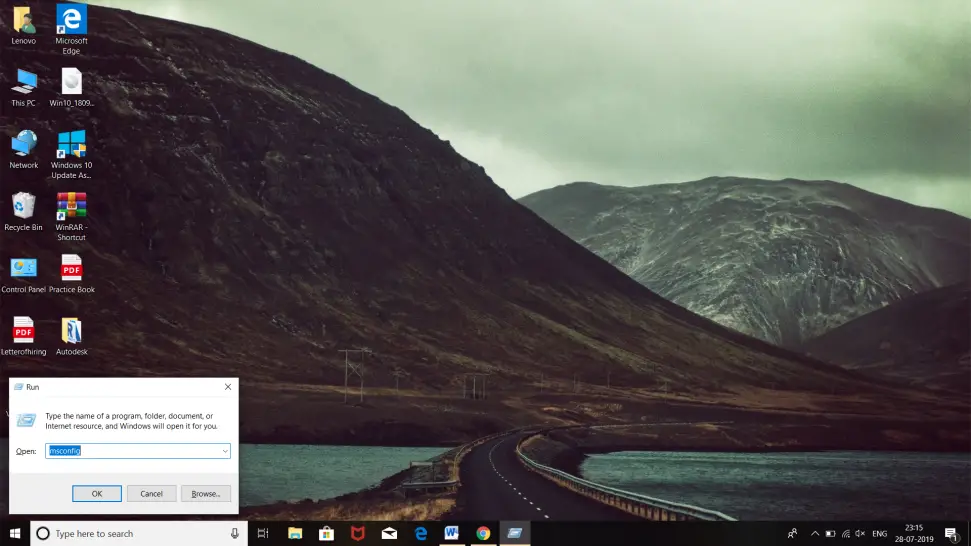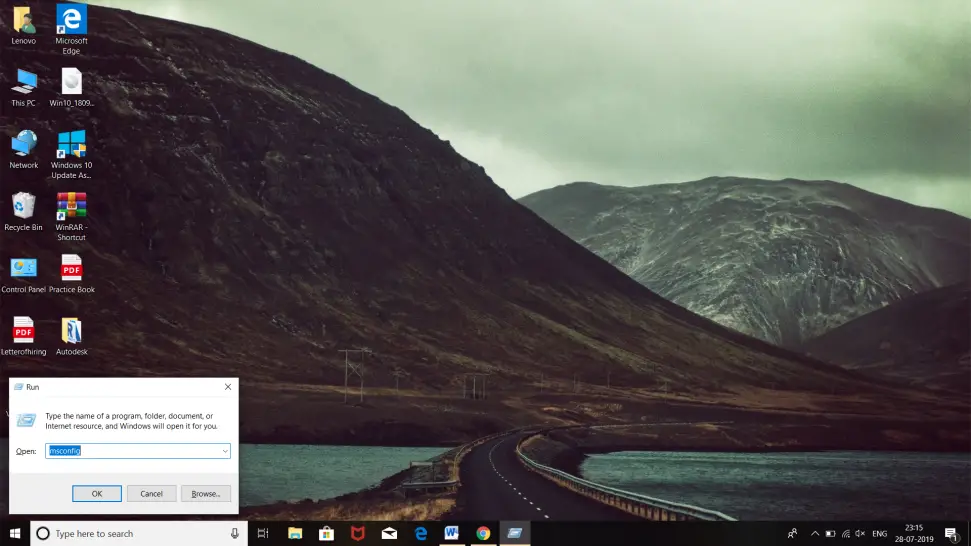I’m coping some photos in the gallery, I have a few folders containing about 150-200 photos each. There is one folder which is not copying, and when I’m trying to do so, this ‘error 0x80070052’ message is occurring whereas I have not faced this problem with other folders. How can I fix this error?
Steps for fixing error 0x80070052 code

This ‘error 0x80070052’ occurs when you copy anything onto removable drives. In this situation, I will suggest you perform a clean boot. By this, you will get to know the reason due to which this error is occurring. To perform a clean boot follow the given below steps-
- Click on the ‘Windows’ icon.
- In the search bar, type ‘msconfig.’
- Click on the ‘Services’ tab.
- Click on the ‘Hide All Microsoft Services’ checkbox.
- Now, click on ‘Disable all.’
- Click on ‘Startup.’
- Select ‘Disable All.’
- Click on ‘OK.’
- Now restart your PC.
- If the ‘System Configuration Utility’ window appears, click on ‘Don’t show this message again.
By performing the above steps, you will be able to know the reason of this error.