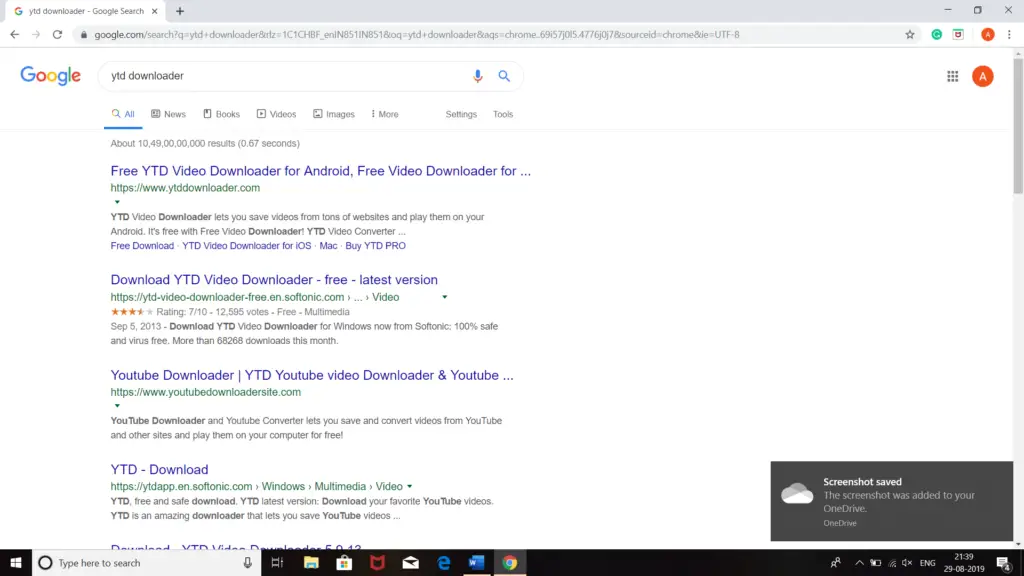Asked By
Tan Mamun
0 points
N/A
Posted on - 09/01/2019

Nowadays, YTD downloader is very popular. As I heard that with the help of it, we could easily download and convert the videos from many sites, for example, YouTube and others very easily. How can I download YTD downloader and install it? Provide the steps for the YTD downloader setup.
Steps For Downloading YTD Downloader Setup And Installing It

You can follow these steps to download and install YTD downloader easily-
- Open any Internet browser of your choice.
- Type ‘YTD downloader’ for windows/android.
- Open any site and simply click on the ‘Download’ option to download and install it.
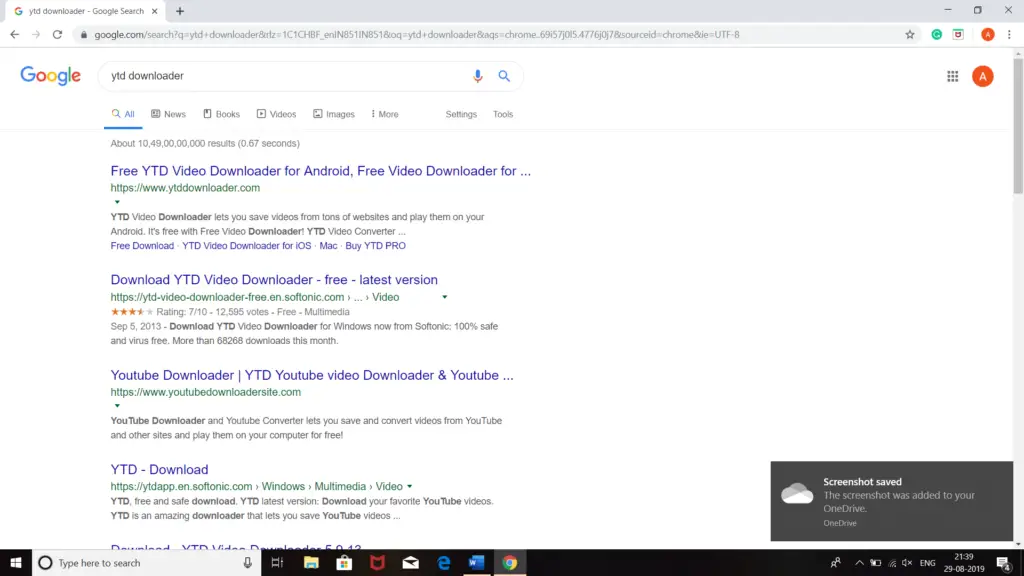
- Now, go to ‘Settings.’
- Click on ‘Security.’
- Click on ‘Allow unknown sources.’
- Select ‘OK.’
- Now open YTD.APK.
- Now, install it.
You can simply open the application and search for the video you want to download. Now there must be the option to download the video or audio as your convenience. This application also increases the speed of the download and that’s why it is very popular right now.