Starting up error – HD edit application

I am facing an error with my HD Edit application. When I start the software while POD is attached to the system and Tuner is set to the POD an error message pops up. For further information I've also attached a screen shot below.
I've got clues whether the stated issue has already been flagged somewhere else or not but as per my research, I didn't find anything. Expecting a solution to this problem.
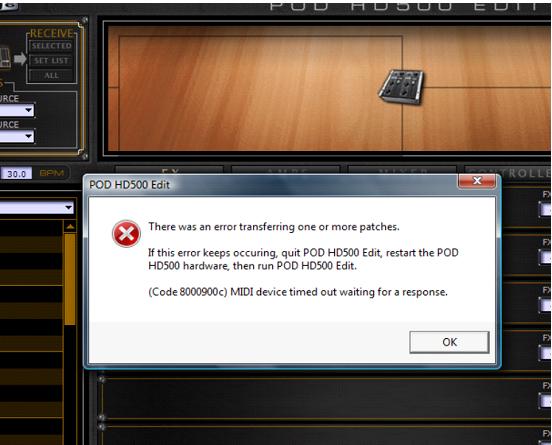
Error:
There was an error transferring one or more patches.
If this error keeps occurring, quite POD HD500 Edit, restart the POD
HD500 hardware, then run HD500 Edit.
(Code 8000900c) MIDI device time out waiting for a response.











