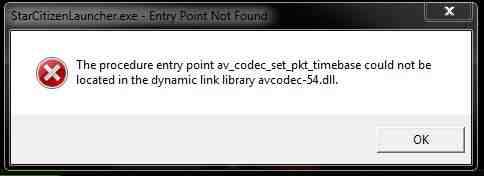Hi friends,
I love this game, when I recently updated the latest patch in my system I am getting this error message. Before the patch update everything worked well and good, the problem is after the patch update. This means the problem is with the patch, how do I fix? Could I able to remove the update? Please help me to play this game. Does anyone know how to fix the problem? Thanks.
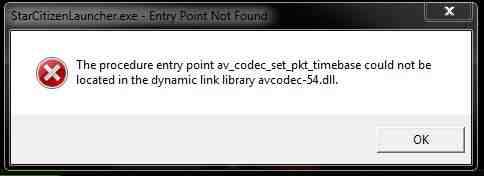
The procedure entry point av_codec_set_pkt_timebase could not be located in the dynamic link library avcodec-54.dll.
StartCitizenLauncher exe entry point not found

The error “StarCitizenLauncher.exe – Entry Point Not Found” is kind of common to users playing Star Citizen. First thing to check is if your computer meets all the requirements. To play Star Citizen, your computer needs to be running on x64 Windows 7 or Windows 8. It doesn’t support x86 or 32-bit Microsoft Windows 7 and Microsoft Windows 8.
Your processor should also be fast enough to run the game. You should have at least Intel Core 2 Duo 2.4 GHz or AMD Phenom X2 processor. It runs only on Microsoft DirectX 11 and not on Microsoft DirectX 9.0c. This game requires a kind of big memory around 8 GB minimum.
Also, it is possible to play or run it on Microsoft Windows Vista but it needs to be 64-bit. The error you are getting is possibly triggered if you are also using Razer Game Booster to enhance and optimize your gaming speed. In case you are also running this game boosting application while playing Star Citizen, you need to exit Razer Game Booster to be able to play Star Citizen.
You cannot run both programs at the same time because it seems that Razer Game Booster also uses the file “avcodec-54.dll” which is being accessed by the game. I think Razer Game Booster locks the file that’s why it can’t be accessed by Star Citizen. Try playing Star Citizen without opening Razer Game Booster and see if it works. If the problem continues, uninstall Razer Game Booster.