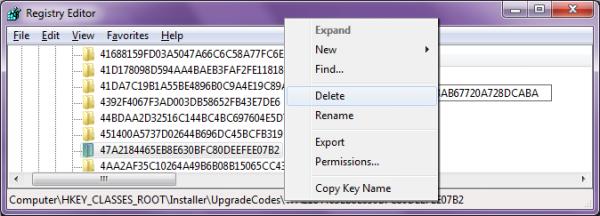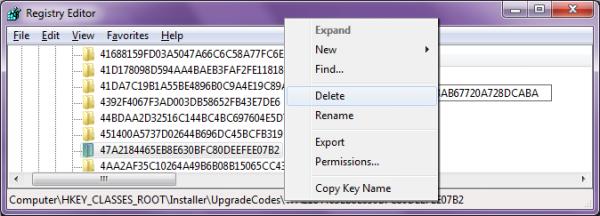Please help as I am trying to set up SQL but been getting an error that says: "MsiGetProductInfo failed to retrieve ProductVersion for package with Product Code =__. Error code:1605". I don't know what's wrong because it's a genuine software.

Did they give me the wrong one?
My client is waiting for me to set this one up for him and I only have few more days to go to perfect this. I honestly have no idea because this is the first time I encountered this error. Hoping for your kind consideration to answer this.
Thank you so much.
Christine.
Answered By
Brice
0 points
N/A
#113679
SQL Server Error code :1605

This problem usually occurs if a previous installation of SQL Server is present or wasn't removed properly. Here is something you can try to fix that problem:
-
You can try stopping all SQL Services on your computer. Go to Control Panel then Administrative Tools, right-click on Services then choose Stop.
-
Go and list all the Services of SQL, list their names and (eg: Service name: xxx). Then go and use Run to open the Command Prompt by typing cmd on it. On the Command Prompt, type sc delete xxx (xxx is the Service name you recorded earlier.) and press enter. Do this to all the SQL services you've listed.
-
Go to Control Panel and uninstall all Microsoft SQL Program you see.
-
Reboot and try installing again.
Answered By
Alisha1
0 points
N/A
#113682
SQL Server Error code :1605

Hi Christine, Error Code 1605 appears only when you are going to install SQL Server with upgraded or downgraded versions while previously have installed SQL Server. No matter you have uninstalled it properly from control panel and even after rebooting, whenever you try to install a newer version will cause problem because of registry entries of SQL Server which do not allow to be over written. First go to your program file and try to delete SQL Server folder if possible otherwise rename it.
To remover registry Entry, press windows button on keyboard and the press R, then write regedit and enter, under registry Search here with key word ‘SQL Server’ and delete any entry related to SQL Server by pressing F3 key for next search. See the image below for registry editor. After that reboot your system and reinstall any version of SQL Server. For developers I will prefer to go for SQL Server 2008 as using it for last 2 years, have no problem and quite stable.