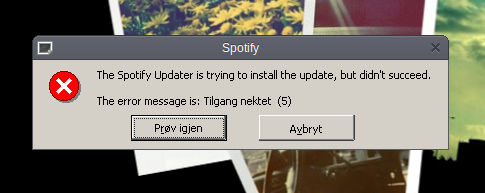Asked By
Jai Zadok
60 points
N/A
Posted on - 08/31/2012

Everytime Spotify checks and automatically downloads update this error always appears, after some days it worsens to not launching anymore and just showing this error.
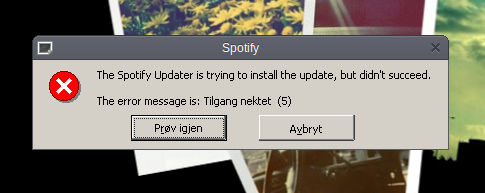
Spotify
The Spotify Updater is trying to install the update, but didn't succeed.
The error message is: Tilgang nektet(Access denied) (5)
Spotify unable to update access denied

Dear Jai,
You will not be able to fix this by trying to update successfully. As evidence, it is getting worse.
You should immediately uninstall spotify. Go to Control Panel > Add/Remove Programs and Remove it.
Then download the latest version of spotify from the link below:
https://www.spotify.com/us/why-not-available/
It will fix this update error.
Regards
Spotify unable to update access denied

Hi there user,
There are so many users having this issue. And there's only one way they sorted it out. Quit the program, and download it again. Uninstall the current and install this direct download spotify to your windows. https://www.spotify.com/us/download/windows/
While doing this, make sure you have closed all applications playing or in standby mode. This is not mandatory; it's still up to you. But doing it could avoid interruption during the installation process.
Thank you for dropping by.
Spotify unable to update access denied

Thank you experts. Edmund Joseph, your solution is contentious. I have again downloaded Spotify from the link which you have provided. It is the latest version too. I also stopped the running program which was standby mode. Following your directions, now my PC is free from this error and works smoothly. Thanks to you as well as Techyv for helping.
Spotify unable to update access denied

Resolution 1:
What you are getting is an error due to a permissions issue and although you should check the permissions under the application data directories, you will also need to make sure that you have write access to the spotify folder and files under the program files directory. i.e. "C:Program FilesSpotify" or more specifically "C:Program FilesSpotifySpotify.exe"
Resolution 2:
If the problem persists, you will need to download the latest version of Spotify from the manufacturer's site and re-install it.
Regards,
Tyler