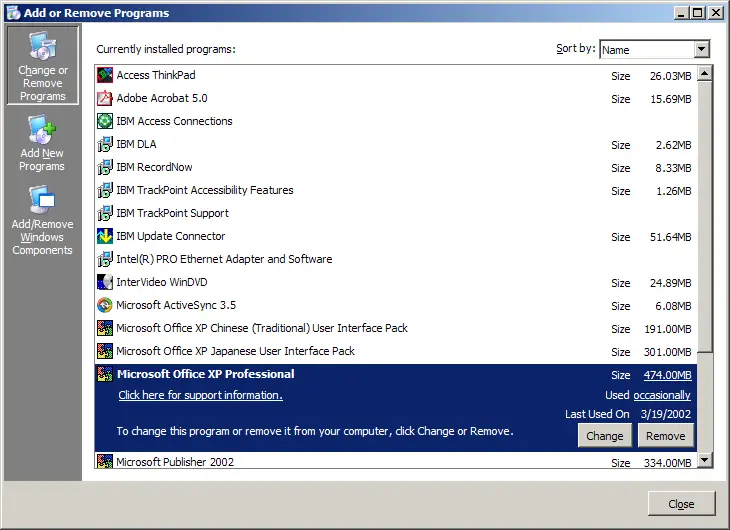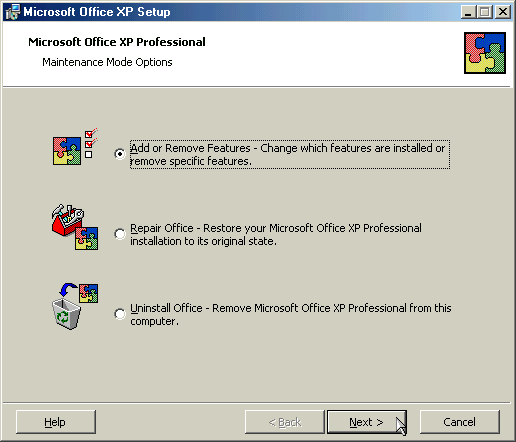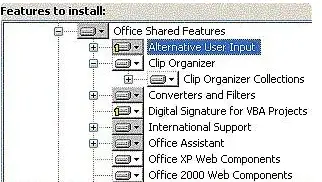Speech Recognition System in Windows XP

I've used speech recognition system in windows 7.
But I can not find the option to start speech recognition system in windows XP.
How is it possible?


I've used speech recognition system in windows 7.
But I can not find the option to start speech recognition system in windows XP.
How is it possible?


Hey Dear!
Before moving towards the solution, let me clear you one thing. If you are not able to view Speech recognition then you must have to setup it from MS Office 2002 or MS office 2003.
First of all let us confirm whether you have Voice recognition in your Windows XP or not.
Click on start button and go to Control panel
Here you can find a "speaker" icon. Open it.
If it is a Sound, Speech and audio devices, then your windows has Voice recognition. But if it is only Sound and Audio devices it means we have to set it up from MS Office.
Assuming that MS Office 2003 or 2002 is installed in your windows. Follow these steps.
1. Click on Start button, go to control panel.
2. Open Add/Remove Programs.
3. Find MS office 2002 or 2003 and click on Change button.
4. A new window will open, select ADD or Remove Features and click the Next button.
5. Now you have to double click on Office Shared Features, in Features To Install Section.
6. After that, open Alternative User Input and click on Speech button. There will be a small drop down arrow. Click on it and select Run from My Computer.
7. MS Office will update your Voice recognition and you will be able to use it from your windows XP.
Thanks