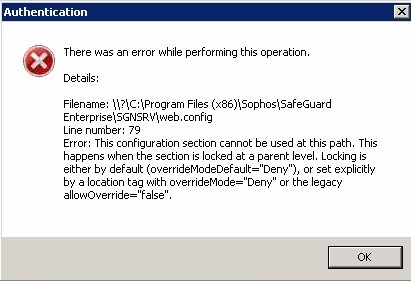Asked By
Dana Robins
40 points
N/A
Posted on - 08/17/2012

When I navigated within the IIS MMC snap – in to Default – Web Site I got the following authentication error message.
How can I fix this error?
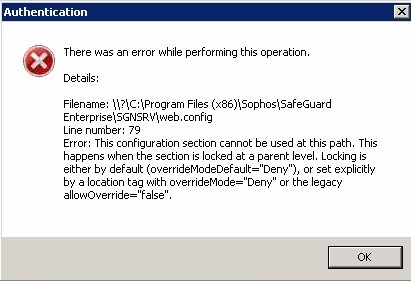
Authentication
There was an error while performing this operation
Details:
Filename:\?C:Program Files (x86)SophosSafegaurd
EnterpriseSGNSRVweb.config
Line number: 79
Error: This configuration section cannot be used at this path. This happens when the section is locked at a parent level. Locking is either by default (overrideModeDefault= “Deny”), or set explicitly by a location tag with overrideMode = “deny” or the legacy
allowOverride=”false”.
Sophos authentication error: need to be fixed

Hello Dana,
You will need to check the following 2 things that will help you resolve the issue:
-
The app pool account may require a reset in IIS to a non-domain account. To do that, you will need to reset IIS after you change the account and check if that will affect the application in any way.
-
You will need to access the central administration and ensure that the user account you have is a site collection administrator account. Go to the Web Applications Tab, and then Select Web Application from Web Application List, and after that choose Select Site Collection Administrators. You will need to enter your account and then click ok.
Hope this helps.
Regards,
Carl