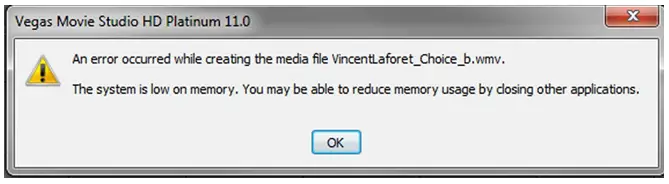Hi,
I am using Sony Vegas Movie Studio Platinum 11.0 but recently, I received the following error message while creating the media file on it. I think Sony is unable to fix this problem and shows the error. How can I fix this error? Any help would be greatly appreciated to resolve this error. Thanks in advance.
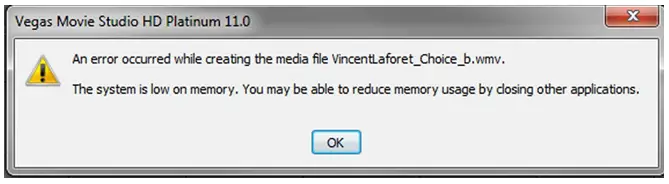
Vegas Movie Studio HD Platinum 11.0
An error occurred while creating the media file VincentLaforet_Choice_b.wmv.
The system is low on memory. You may be able to reduce memory usage by closing other applications.
OK
Sony Vegas Movie Studio Platinum 11.0 but recentlyI received the error message

Hi there Katherine T Reilly,
The error says it all – unfortunately, your computer isn't strong enough to deal with your requests and it's running out of memory. There are few things you can do.
You can upgrade your computer by adding some extra RAM to it. That means, if you have any slots available and you are not using the maximum you have.
Another solution, without the hardware upgrade is quite simple. When using the demanding software, like Sony Vegas Movie Studio Platinum you should turn off all of the applications you are not using at the moment to leave space for the software. The easiest way to do that is to open the task manager and in the processes tab find everything that's running and you don't need it. Look for updaters (Flash, Java, dvix, etc.), software that are running in the background such as iTunes, image viewers, indexers etc.
Another good thing to do is to disable the windows fancy theme and use only the basic one.
You can also try tweaking the Sony Vegas Movie Studio Platinum a bit – open the settings and disable everything you don't use or need.
Best regards,
Drake Vivian