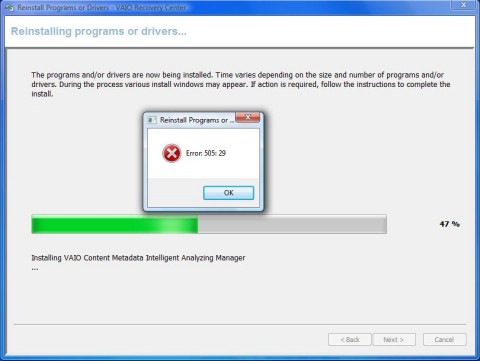Hi there,
Recently I have experienced some Errors with my laptop’s drivers. I used Recovery Center and while the process was running this Error appeared and closed the recovery. Any solution ? What should I do to fix these Errors ?
Thank you !
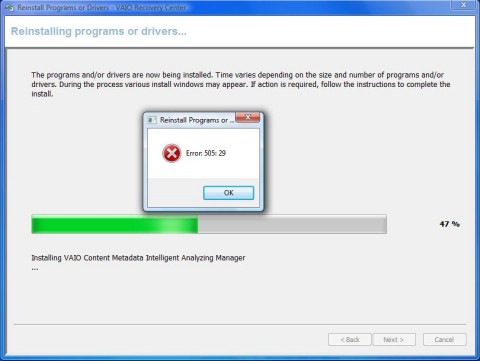
Error 505:29
OK
Sony VAIO Recovery Center error reinstalling programs or drivers

I’m not sure if this always happens but normally, you can get this error when installing bundled software using the VAIO Recovery Center. The error is thrown when you install the application using the VAIO Recovery Center and the application is already installed on the computer like when reinstalling a program without uninstalling it first. That’s why when reinstalling a program, it is important to uninstall the program first before installing it again.
Though you can reinstall a program without uninstalling it first but there are times error can happen that’s why it is better to remove it first before putting it back to avoid complications. To fix the problem, uninstall the affected application first and then install it back using VAIO Recovery Center. It should fix the problem.
For example, you tried to reinstall your soundcard using VAIO Recovery Center but without uninstalling the driver first and then you get this error. To fix the problem, quit VAIO Recovery Center if it is running then uninstall your soundcard in the Device Manager and then restart your computer. After booting, start VAIO Recovery Center and then reinstall your soundcard.