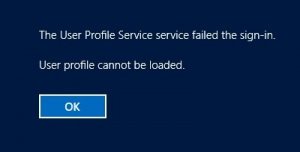I am looking for fixes for Windows user profile error on my PC as I am unable to login to my PC and this can’t access any of my data that is stored in it. Guys please help.
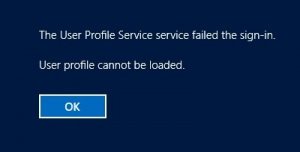
Solved Windows User Profile Error Problem

To fix the error-
- Boot you PC in safe mode by pressing F8 at the time of boot up
- Launch command prompt then enter Net user administrator /active:yes
- Hit enter and the hidden administrator account will be activated
- Login to this account and create a new user account and delete the previous one after copying old data from c:users
This will fix the problem.
Solved Windows User Profile Error Problem

That happens when your user profile is corrupt. Fortunately, it can be fixed easily. First, you need to create a new account. If you don’t have any other user account on your computer, you can use the built-in administrator account. Restart your computer then press F8 before the Windows logo appears. In the “Advanced Boot Options” screen, select “Safe Mode” then hit Enter to boot.
In the login screen, select the “Administrator” account then select “Yes” to work in Safe mode. Next, click “Start,” “Control Panel,” “User Accounts” then create a new account. When you are finished, restart the computer in Normal mode then log in with the new user account you created. Start Windows Explorer then click “Tools” and then “Folder Options.”
Select “View” tab then select “Show hidden files and folders” and uncheck “Hide protected operating system files” then click “OK.” Now, navigate to “C:\Documents and Settings\[corrupt username]” then copy the following files to “C:\Documents and Settings\[new username]”:
- NTUSER.DAT
- ntuser.dat.LOG
- ntuser.ini
Select “overwrite” when you are prompted. After this, restart your computer and log in to your new user account. You now have your old user account back in your new account.