Solve Synergy IPC Connection Error Code

How to solve the Synergy IPC connection error? It also shows connection refused error. I’m trying to connect two laptops running Windows 8 Home Premium.


How to solve the Synergy IPC connection error? It also shows connection refused error. I’m trying to connect two laptops running Windows 8 Home Premium.


To solve this error,
1. Use the shortcut Ctrl+ Shift+ ESC; this opens the task manager
2. Find the services tab
3. Go to Synergy and right click it
4. Start running the service, and this will solve the error
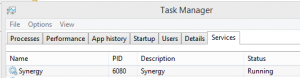
This error might also occur if you try to run 64-bit version, so try uninstalling it and install the 32 Bit version instead.


Synergy is an application that allows you to share and use your mouse and keyboard between multiple computers allowing you to combine your desktop devices into one unified experience. It is a software download that doesn’t require special hardware, only your existing Ethernet or Wi-Fi connection. If you are trying to connect two laptops when the error happened, check that the Synergy service is running.
Most of the errors encountered were because the service was stopped for an unknown reason. Once Synergy is installed, the Synergy service will always be running in the background regardless of whether or not you are using Synergy. The Synergy service should start with Windows. To check if the service is running or not, press CTRL + SHIFT + ESC to bring up the Windows Task Manager.
In the Task Manager, go to “Services” tab and look for the “Synergy Service”. Check if the status says “Started”. If the status shows nothing that means it is stopped. In this case, you need to start the service manually. Right-click “Synergy Service” then select “Properties”. On the next screen, in “General” tab, set “Startup type” to “Automatic” then click “Start” to start the service manually.
Click “OK” then see if it works. For users who want to try it, go to Synergy Mouse and Keyboard Sharing.
