Solution Of Windows Update Error 0x080070002

I cannot update my Windows 10 as it encounters an error when I start updating it. The error code is 0x080070002. Is there any solution to this?


I cannot update my Windows 10 as it encounters an error when I start updating it. The error code is 0x080070002. Is there any solution to this?


Try out these methods to fix Windows update error 0x080070002.
Method 1-
a. Right-click on the Date and time on your taskbar.

b. Click on Adjust date/time.
c. Change date/time and click on Set time automatically.
d. Choose the correct time zone.
e. This method may solve your problem.
Method 2-
a. Open This PC.
b. Open C drive.
c. Open the Windows folder.
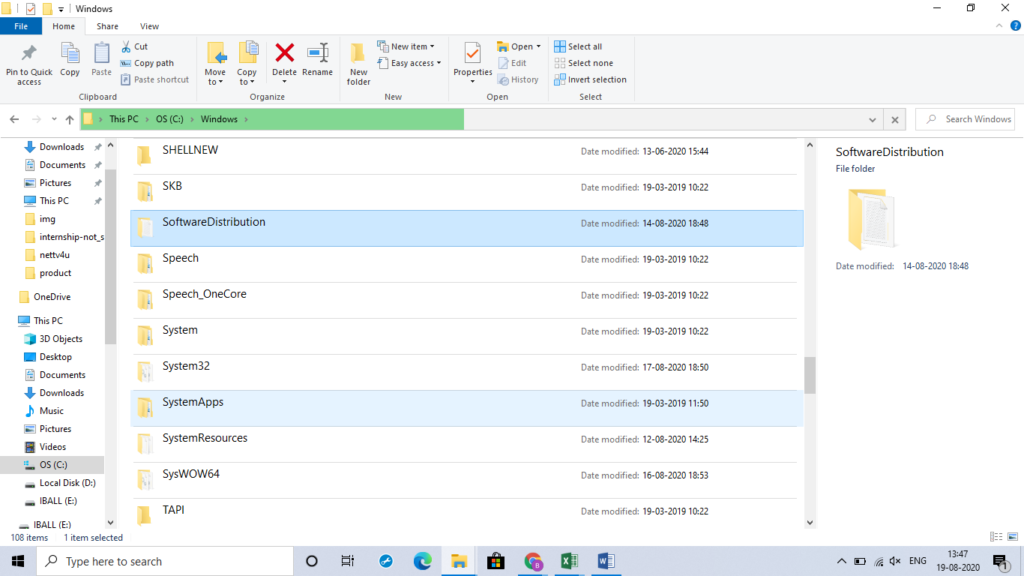
d. Open the SoftwareDistribution folder.

e. Open DataStore folder.
f. Please select all the files and folders here, and delete them.
g. Go back to the SoftwareDistribution folder.
h. Open Download folder.
i. Please select all the files and folders here, and delete them.
j. This method may solve your problem.
