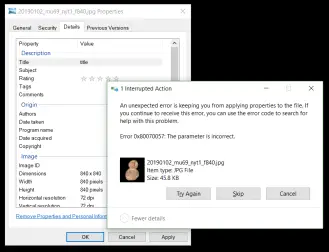Solution Of 0x080070057 Error Code

Recently by mistake, I uninstalled Windows 7 from my PC. Now, when I’m trying to reinstall it, this ‘0x080070057’ error code is appearing on the screen. How can I fix this error code?


Recently by mistake, I uninstalled Windows 7 from my PC. Now, when I’m trying to reinstall it, this ‘0x080070057’ error code is appearing on the screen. How can I fix this error code?


This error occurs when partition, which is reserved for the system got damaged. Follow the steps mentioned below to fix this ‘0x080070057’ error code-
• Start the installation by using the Windows 7 installation DVD.
• Select ‘Language to install,’ ‘Time and currency format’ and, ‘Keyboard or input method’ option as per your preferences.
• Click on ‘Next.’
• Click on ‘Install Now.’
• Select ‘I accept the terms of the license.’
• Click on ‘Next.’
• Click on ‘Custom.’
• Select ‘Disk 0 partition 1.’
• Click ‘Delete.’
• Now, click on ‘OK.’
• Select Disk 0 partition 2.
• Click ‘Delete.’
• Now, click on ‘OK.’
• Select ‘New.’
• Input the size of the disk.
• Click on ‘Apply.’
• Click ‘OK.’
• Select ‘Disk 0 partition 2.’
• Click on ‘Formatting.’
• Click on ‘OK.’
• Select ‘Next.’