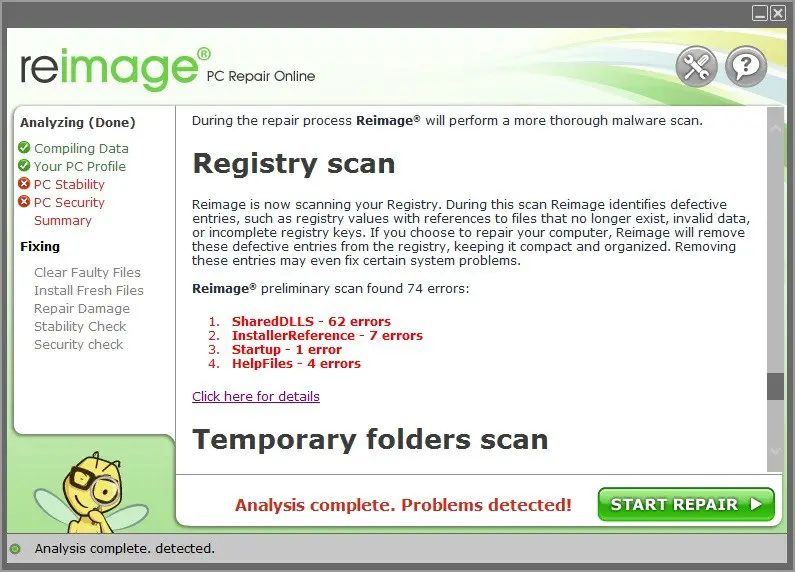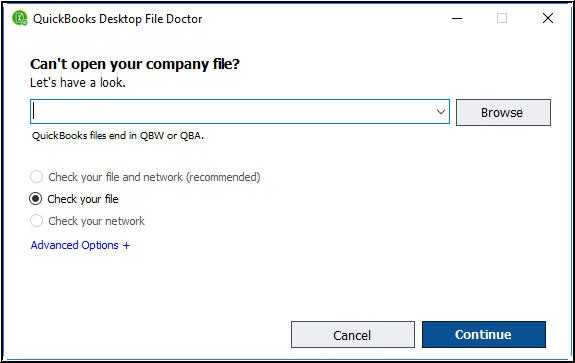In our company, we have three users who belong to the same group, and all of them are facing the same error. They got unexpected error 5 in call to netsharegetinfo. How can we solve this problem?
Solution For ‘got Unexpected Error 5 In Call To Netsharegetinfo’

This error occurs in QuickBooks when the user of QB Data Services does not have complete access to the location of the file. ‘got unexpected error 5 in call to netsharegetinfo’ can be caused due to many reasons. It can be due to Incorrect or failed installation of software, by deleting a necessary system file or registry entry, by improper system shutdown due to power failure and many more. To fix this error follow these steps-
• Scan your computer using Reimage Repair Tool.
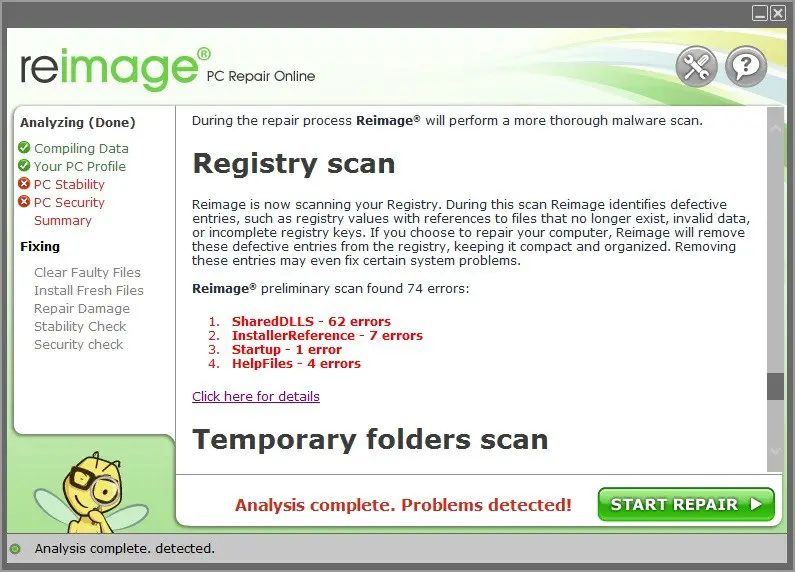
• Download and install QuickBooks file doctor. It will automatically set all file and folder permission to correct level.
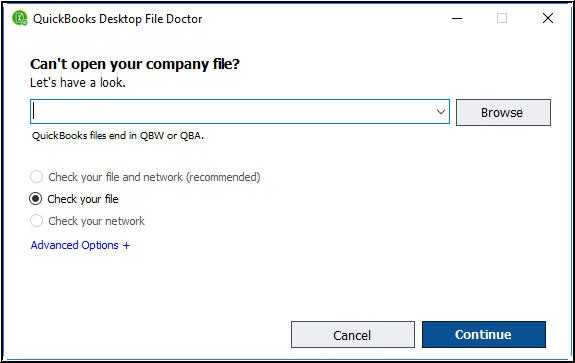
• Provide file share access to fix it.
For this-
• Open file explorer.
• Select Properties and click on Sharing.
• Click on Apply. Now click on ‘OK.’