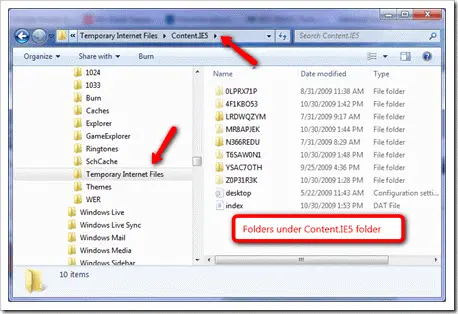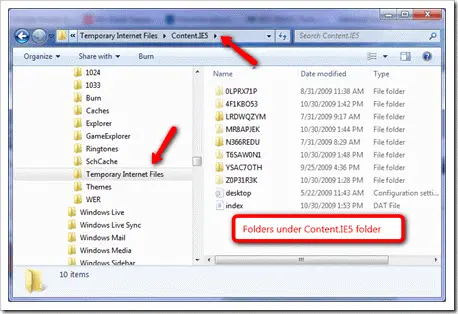Hi! While using Java, frm 92120 registry file error is continuously occurring. I’m unable to figure out the reason behind this error code. How can I fix this?

Solution For Frm 92120 Registry File Error While Using Java

To fix FRM 92120 registry file error, I suggest you clear Java Cache. This error generally occurs due to excess Java cache storage. To clear this follow the steps below-

- Go to Internet files.
- Click on Settings.
- A popup will appear, click OK.
If still FRM 92120 registry file error occurring, clear your IE cache. To do it, follow the steps-
- Go to Tools.
- Click on Internet Options.
- In the General tab under Browsing history, select delete for deleting Temporary Internet Files and History.